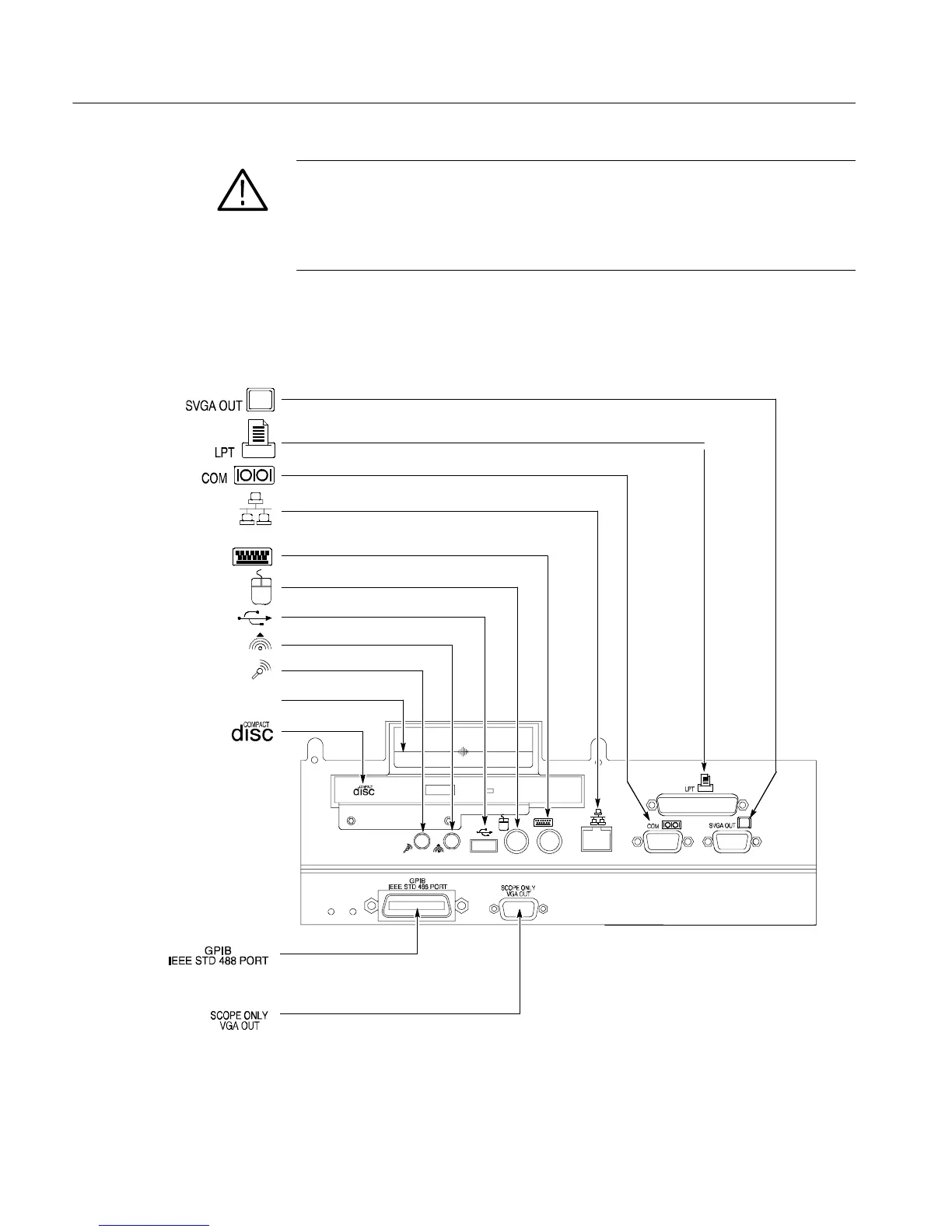Installation
1-8
CSA7000 Series, TDS7000 Series, & TDS6000 S eries Instruments User Manual
CAUTION. To avoid product damage, either power off the instrument or place the
instrument in Standby power mode before installing any accessories except a
USB mouse or keyboard to the instrument connectors. (You can connect and
disconnect USB devices with the power on.) See Shutting Down the Instrument
on page 1--10.
Monitor (PC only, for
dual display
operation) ......
Printer.............
RS-232..........
Network................
Keyboard ................
Mouse.................
USB..................
Compactdiskdrive.......
GPIB........
Instrument monitor
(large-screen instrument
display)...........
CardSlot......
Description Icon/Label Locations
Audio line ou t......... ....
Audio line in .............
Removableharddrive...........
Figure 1- 1: Locations of peripheral connectors on rear panel
