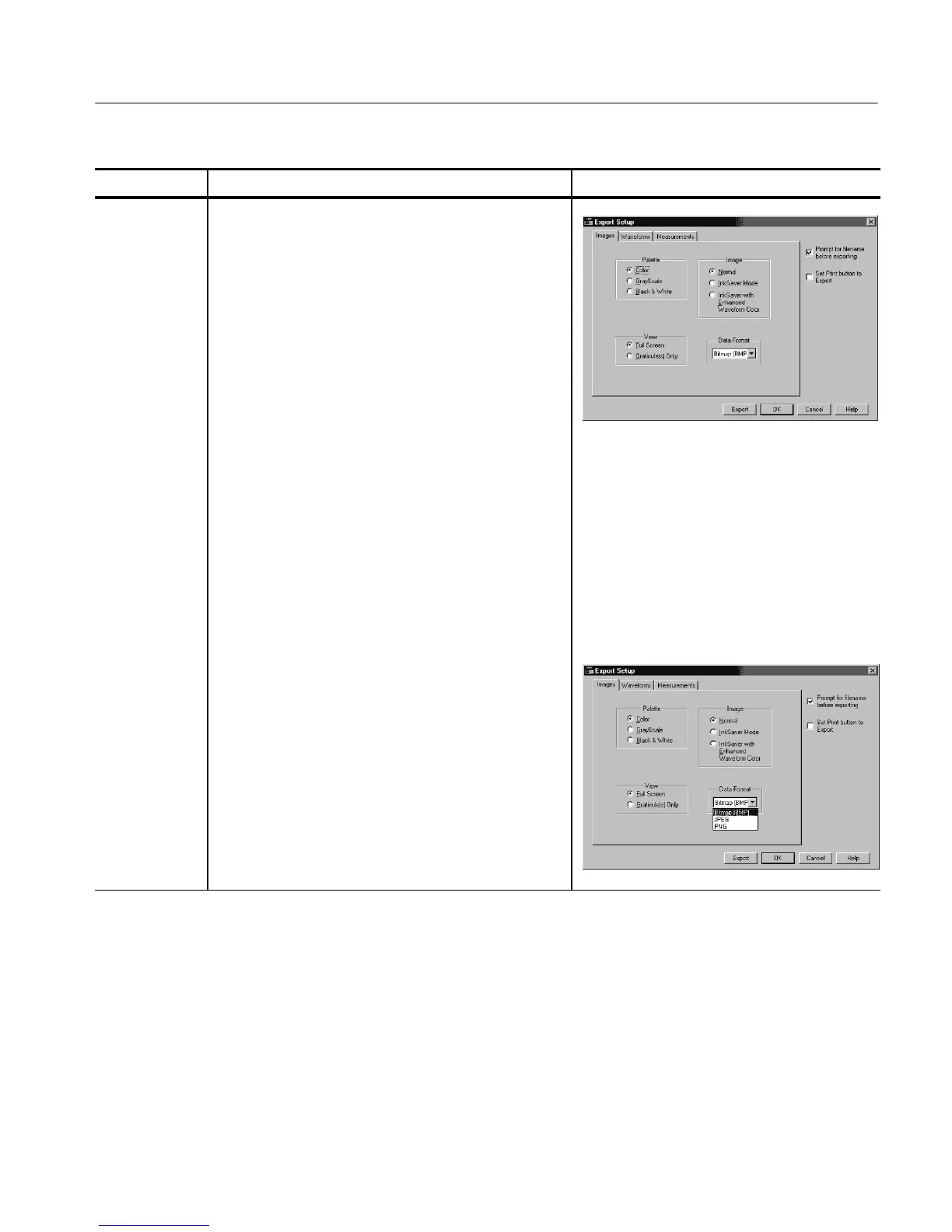Data Input/Output
CSA7000 Series, TDS7000 Series, & TDS6000 S eries Instruments User Manual
3- 265
Overview Control elements and resourcesTo save a waveform (Cont.)
Setup to export
images
5. Select the Images tab to display the Images control
window.
6. In the Palette window, select Color, GrayScale, or Black
& White for the color palette of your exported images.
7. In the View window, select whether you want to export
the Full Screen or Graticules Only.
8. In the Image window, select whether you want to export
using Normal, InkSaver, or InkSaver with Enhanced
Waveform Color Mode.
H Normal exports the image exactly as it appears
on-screen
H InkSaver exports the image with a white back-
ground
H InkSaver with Enhanced Waveform Color exports
the image with colors designed to print with the
white background
9. Touch Data Format, and select the data format from the
drop-down list.
