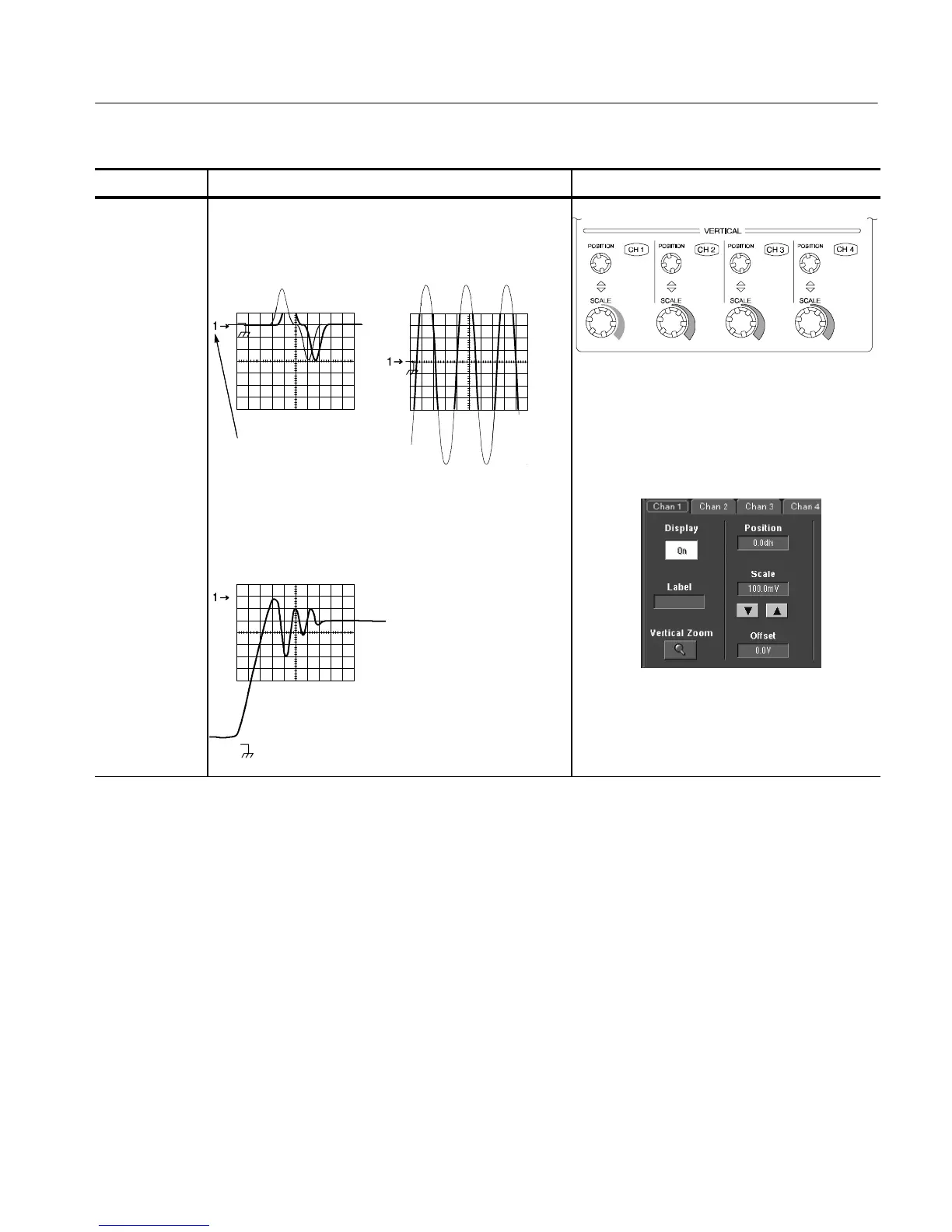Acquiring Waveforms
CSA7000 Series, TDS7000 Series, & TDS6000 S eries Instruments User Manual
3-15
Overview Related control elements and resourcesTo set up signal input (Cont.)
Set vertical
acquisition
window
6. Use the vertical knobs to scale and position the
waveform on screen.
Positioned vertically Scaled vertically
7. Touch Vert to display the Vert ical control window.
To change the offset, touch the Offset control and
turn the multipurpose knob to adjust the offset.
Dragging the waveform
handle also positions the
waveform.
