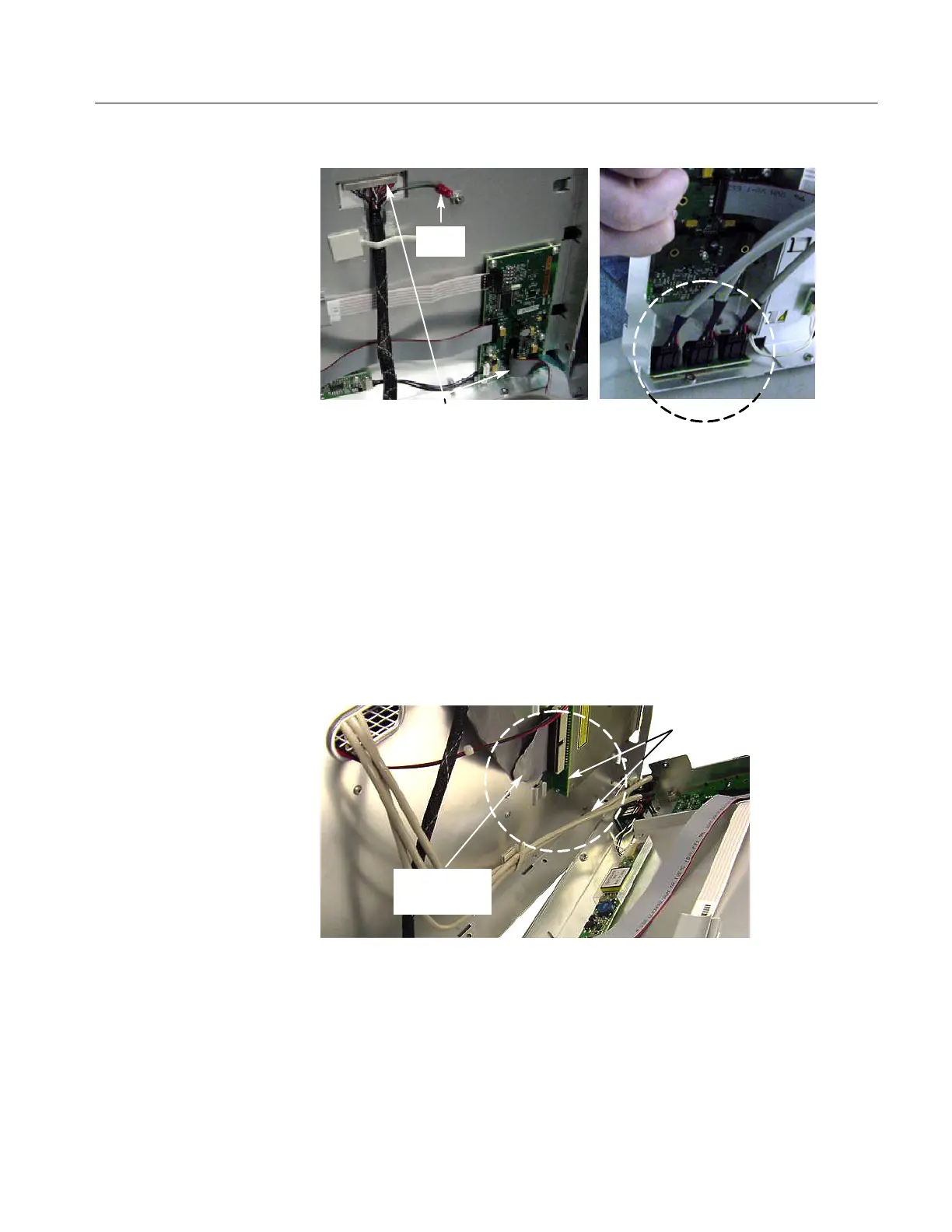Portable Mainframe Removal and Installation Procedures
TLA7000 Series Mainframe Technical Reference Manual
9
USB cables
Display cables
Ground
wire
Figure 4: Front panel cable locations
6. Remove the front panel assembly.
Note the following steps when reinstalling the front panel display:
H When connecting the display cable, carefully line up the centers of the plug
and socket before pressing them together.
H To avoid damaging the USB and DVD cables, dress the cables properly just
before you attach the new panel to the chassis. See Figure 5.
Route USB cables below
DVD drive to prevent
pinching when reinstalling
Keep the ribbon
cables flat
against chassis
Figure 5: Dress the cables properly
