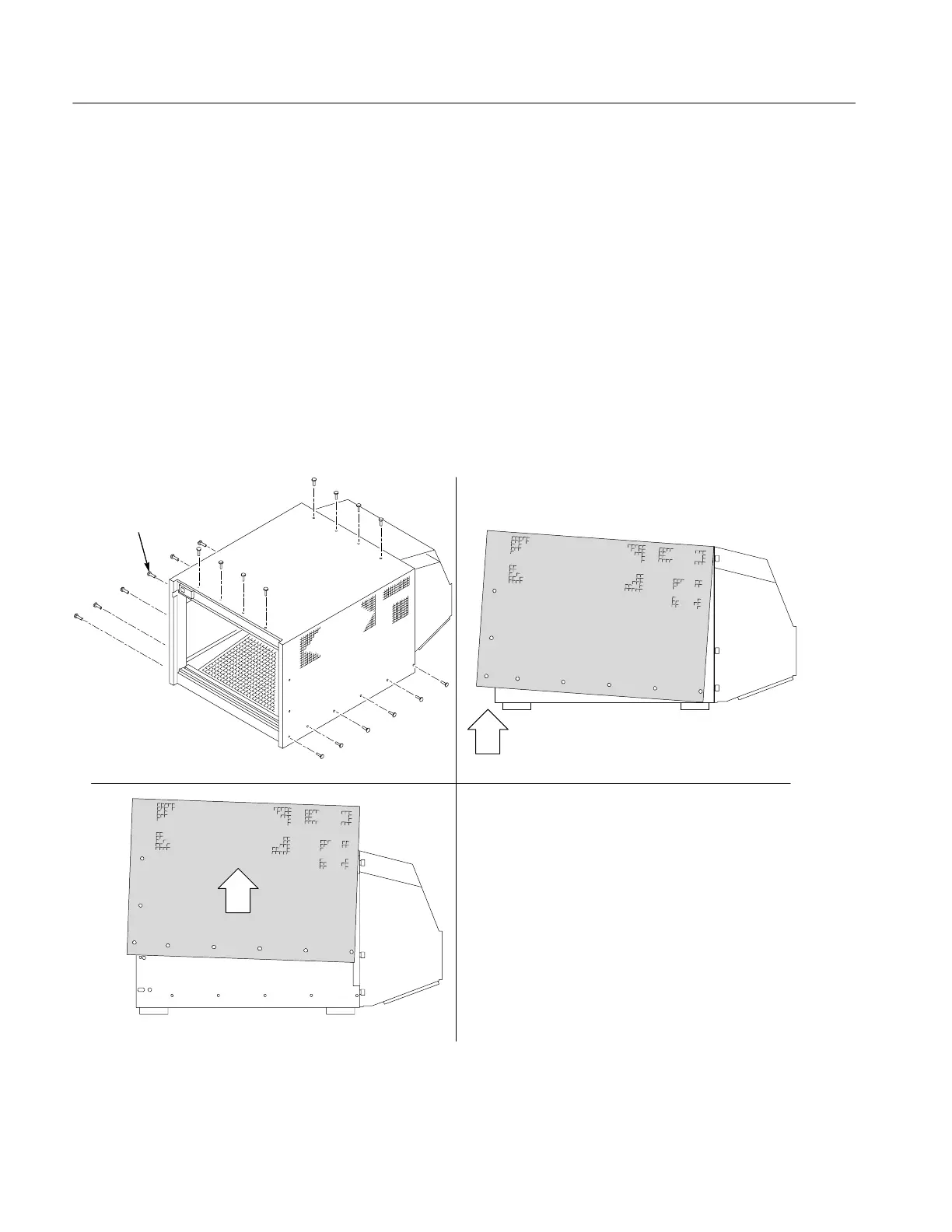Benchtop Mainframe Removal and Installation Procedures
22
TLA7000 Series Mainframe Technical Reference Manual
Mainframe Cover
To remove the mainframe cover, refer to Figure 14 while performing the
following steps (Note that this procedure assumes that the mainframe does not
include any rails for the rackmount option; if it does, remove the rails before
continuing this procedure).
1. Remove the 12 hex drive screws (6 on each side) using a 3/32 Allen wrench.
2. Remove the eight T-7 screws: four on the top front and four on the top rear.
3. Lift the front bottom corners up.
4. After tilting the cover up about 3 inches, lift the cover straight off the
instrument.
Remove screws (20)
Step 1 Step 2
Step 3
Figure 14: Removing the m ainframe cover
