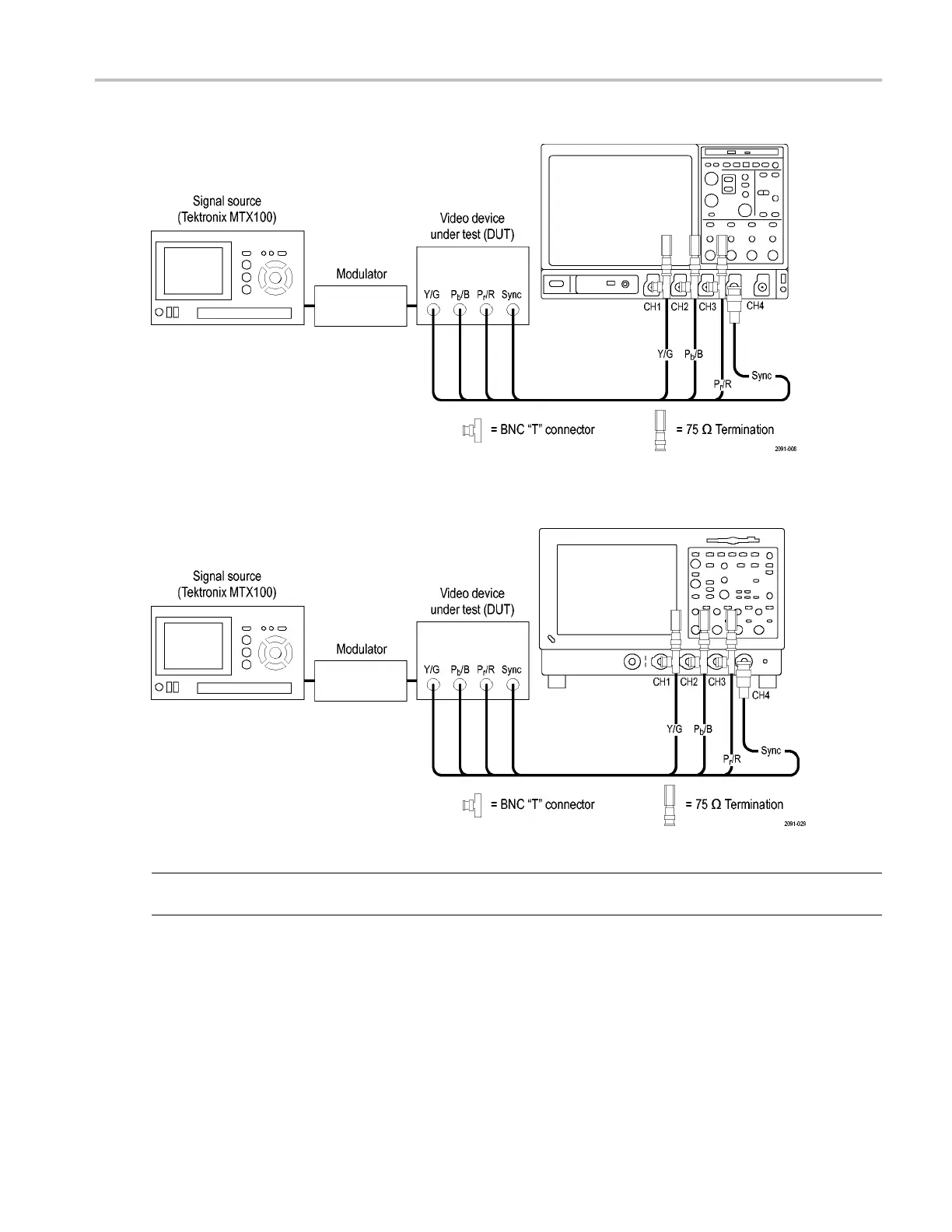Getting Acquain
tedwithYourInstrument
Connecting to a VM6000 / DPO7000 Series Instrument.
Connectin
g to a VM5000 / TDS5000 Series Instrument.
NOTE. Verify that the trigger channel is set to channel 4 (the default trigger channel). If the trigger setting is not set to C H4
(Config
uration > Operation), you will see signal warning messages and be unable to take measurements.
Option VGA Setup 1 - RGBHV Measurement Interfa ce Unit
This is the p referred setup for testing PC and play-out device video. Use the RGBHV Measurement Interface Unit to connect
the PC video card to the VM Series system. Using the RGBHV MIU provides the most accurate m easurement results.
VM Series Video Measurement System Quick Start User Manual 13
