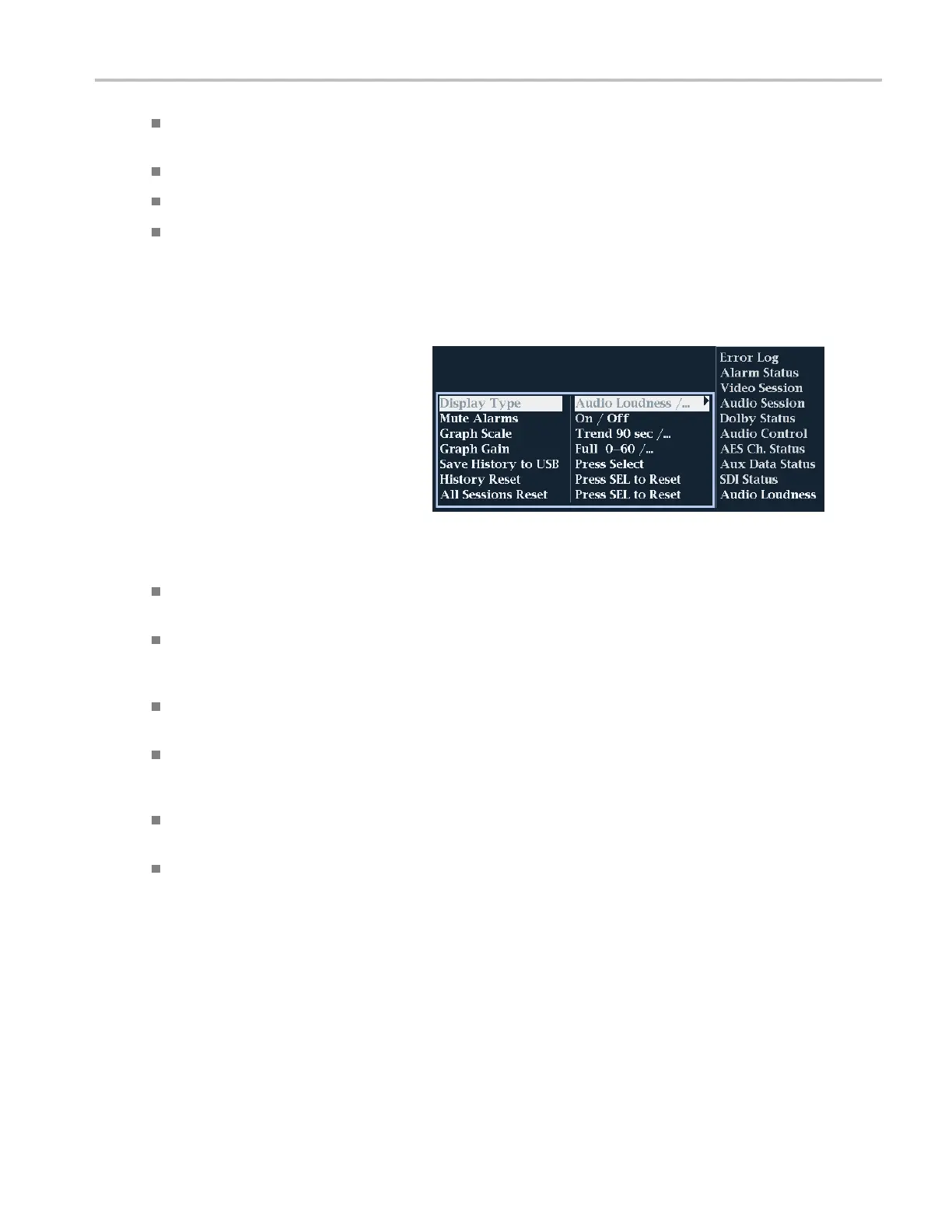Monitoring Audi
o
Channel Summation – Displays the channels that are configured to be included into the Loudness measurement (Config
> Loudness Sett
ings > Channel Weighting).
Short Period –
Displays the current duration of the short period loudness average.
Target Value –
Display the current user-defined Target Loudness levels.
Loudness Sess
ion Time – Displays the duration of the Loudness Session (since the last reset).
Configuring Loudness Session Display
To configure the Loudness Session display:
1. Press and hold the STATUS button to
open the Status menu.
2. Use the a
rrow keys and SEL button to
make selections in the Status menu:
Select Mute Alarms to enable or d isable
alarms.
Select Graph Scale to choose the length
of time
you want to display in the history
chart.
Select Graph Gain to specify the vertical
scale of the graph.
Select Save History to USB to save the
histo
ry data to a flash drive. Data is
savedinanHTMLtextfile.
Select History Reset to clear the
loudness h istory.
Select All Sessions Reset to clear the
hist
ory for all audio and video sessions.
Waveform Monitors Quick Start User Manual 95