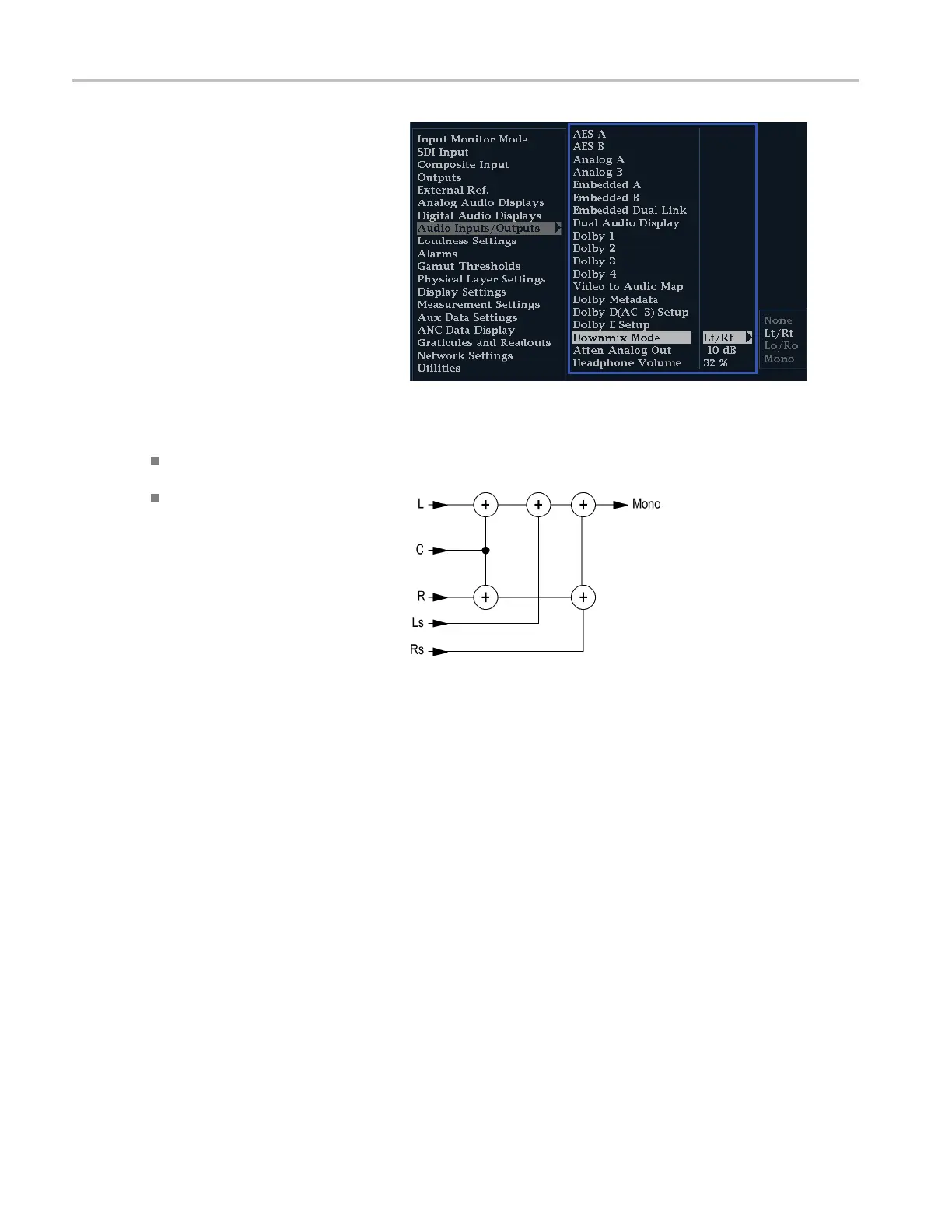Monitor Dolby-B
ased Surround Sound
16. Select Downmix Mode. Each downmix
mode combines multiple separate
audio channel
s into a mix that provides
compatibility for users with only mono
or stereo systems, or with older analog
surround sou
nd sys tems .
17. Choose one of the following modes to
display as
two bars in the Audio Display:
Select No
ne to get no downmix.
Select M
ono to get the downmix
shown right.
108 Waveform Monitors Quick Start User Manual