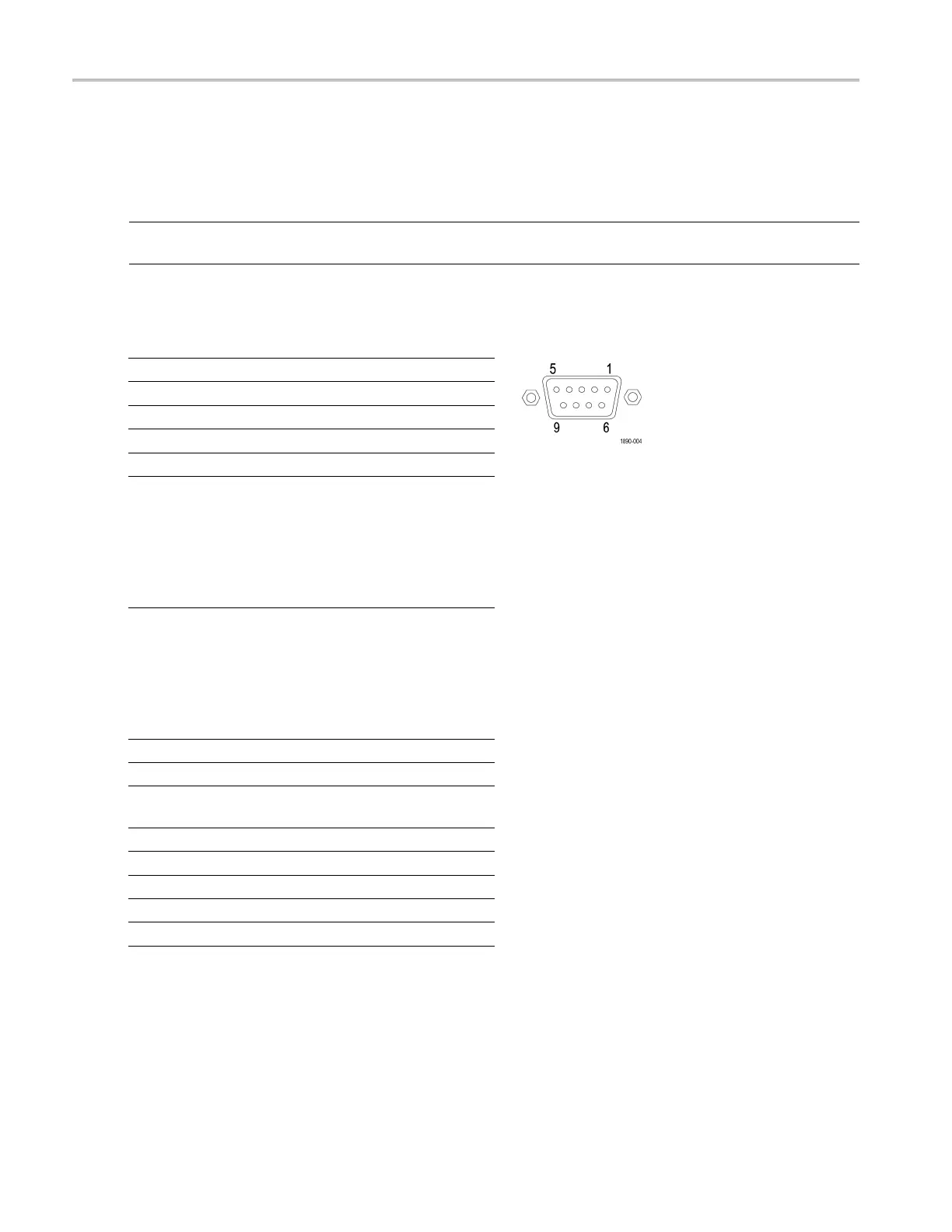Getting Acquain
ted With Your Instrument
Remote Connector Pin Assignment
The REMOTE connector interface uses ground closures for remote control and indicating to external equipment when
alarms have occurred. The input of LTC is through the REMOTE connector. The REMOTE connector is a 9-pin D-type
connector with socket contacts.
NOTE. For more information on Preset recall, refer to the Technical Reference manual on the Product Documentation
CD that was shipped with your instrument.
Hex
Binary pins
9, 8, 7, 6
Direct mode
selection
Encoded
mode
selection
F 1111 None No action
E1110 Preset1
CPS B
D 1101 Preset 2
CPS A
C
1100
SDI B
B1011 Preset3
SDI A
A 1010
Channel
B(InSIM,
subsequent
remote input
selections
apply to tiles
2 and 4)
9 1001
Channel
A(InSIM,
subsequent
remote input
selections
apply to tiles
1 and 3)
8 1000 Preset 8
7
0111 Preset 4 Preset 7
60110 Factory
Preset
5
0101 Preset 5
4 0100 Preset 4
30011 Preset3
2 0010 Preset 2
1 0001 Preset 1
0 0000 Unused
18 Waveform Monitors Quick Start User Manual