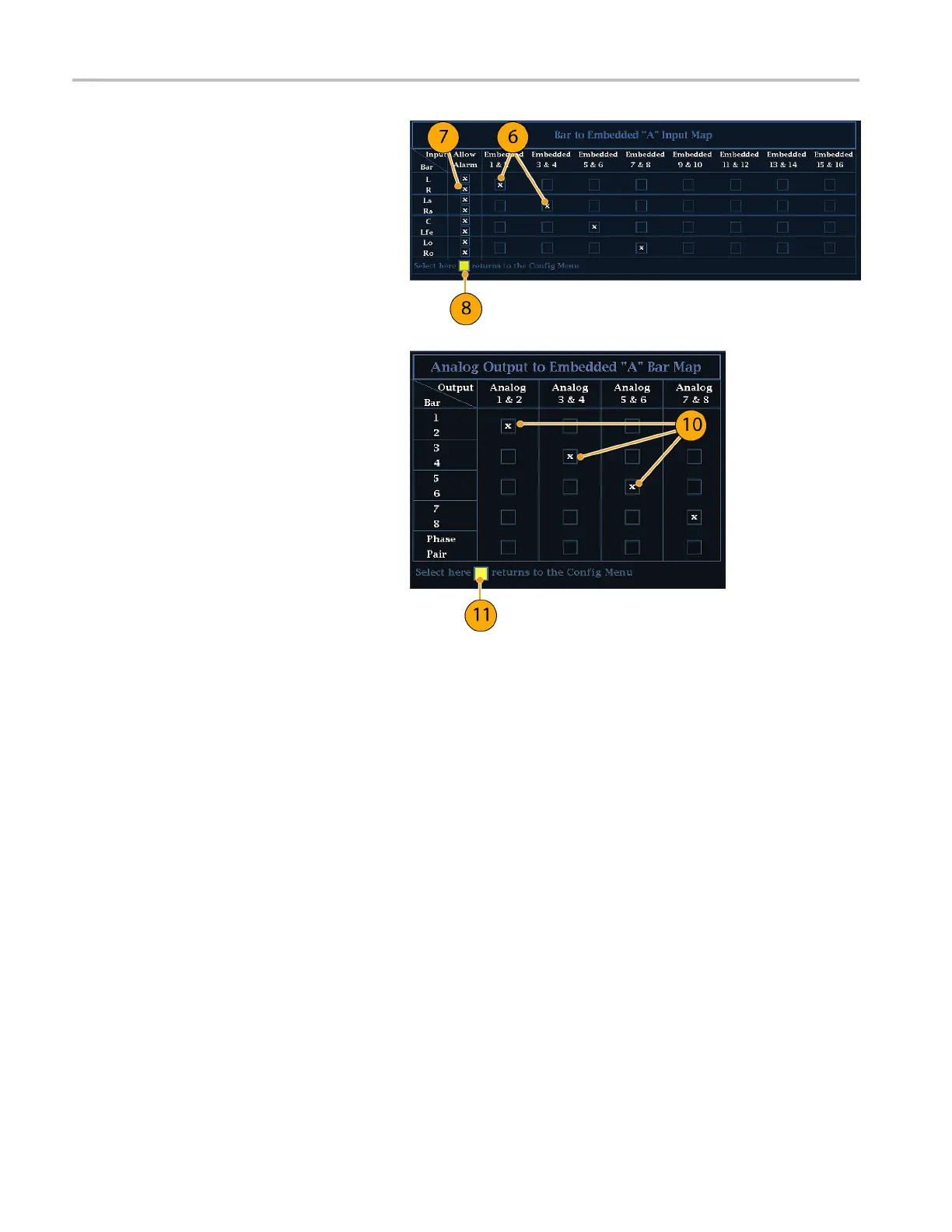Monitoring Audi
o
6. Select Bar to Input Map and specify
which input pair should be d isplayed in
each bar pair.
7. Specify which i
nputs will be allowed to
generate alarms.
8. Se lect the box to return to the
configuration menu.
9. Select the Analog Output Map in the
configuration menu.
10. S pecify which inputs (if any) are routed
to the analog outputs.
11. Select the box to return to the
configuration menu.
12. Repeat steps 4 through 11 for other
audio inputs, as needed.
86 Waveform Rasterizers Quick Start User Manual