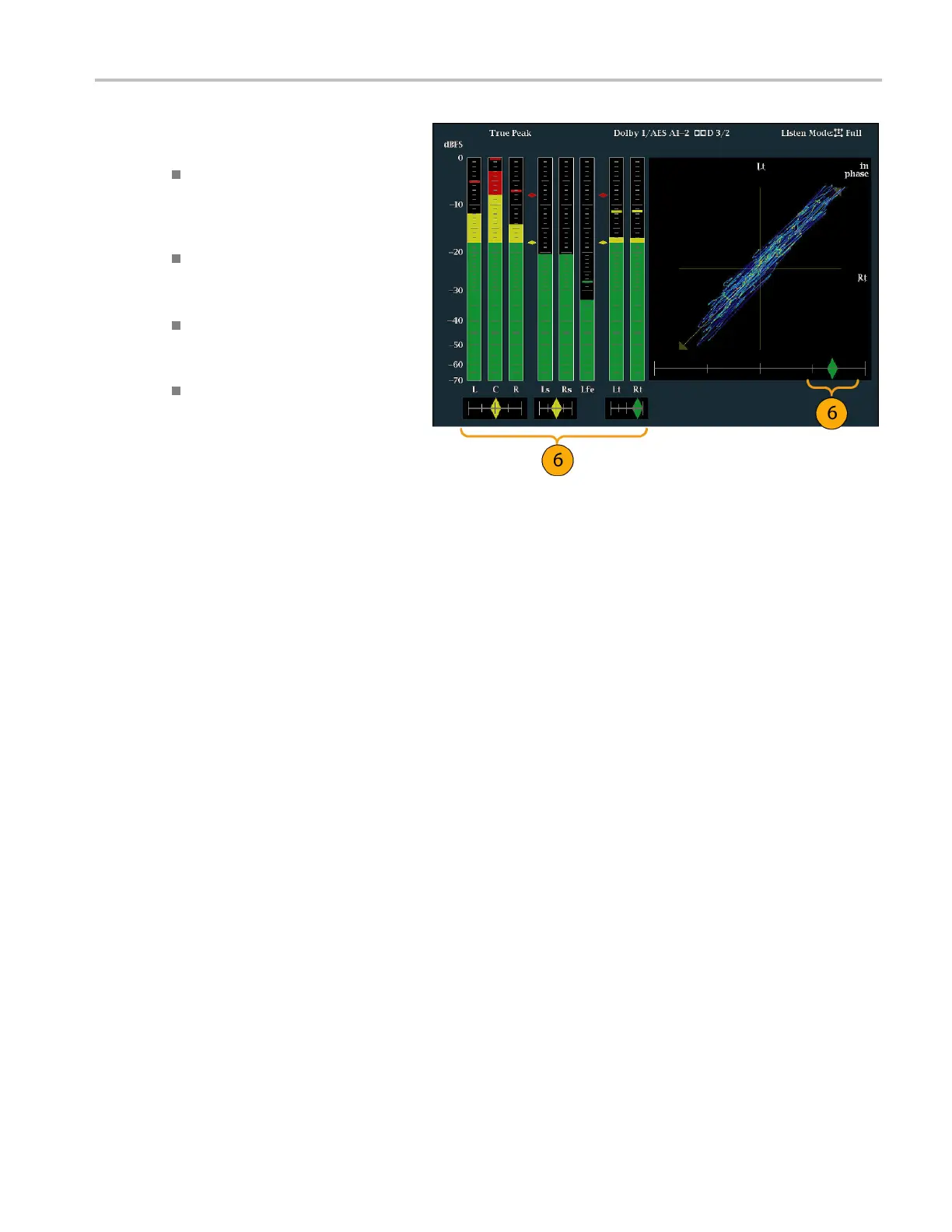Monitoring Audi
o
6. Check for Phase correlation of the
signals, noting the following:
Phase correlation meters are located
under the appro
priate bars and
one is duplicated under the phase
display.
For correlated signals, the indicator
will be green a
nd will move to the
right side.
For uncorrelated signals, the
indicator will be yellow and will tend
to stay in the
middle.
For anticorr
elated signals (one goes
up when the other goes down), the
indicator will be red and will move to
the left side
.
Waveform Rasterizers Quick Start User Manual 89