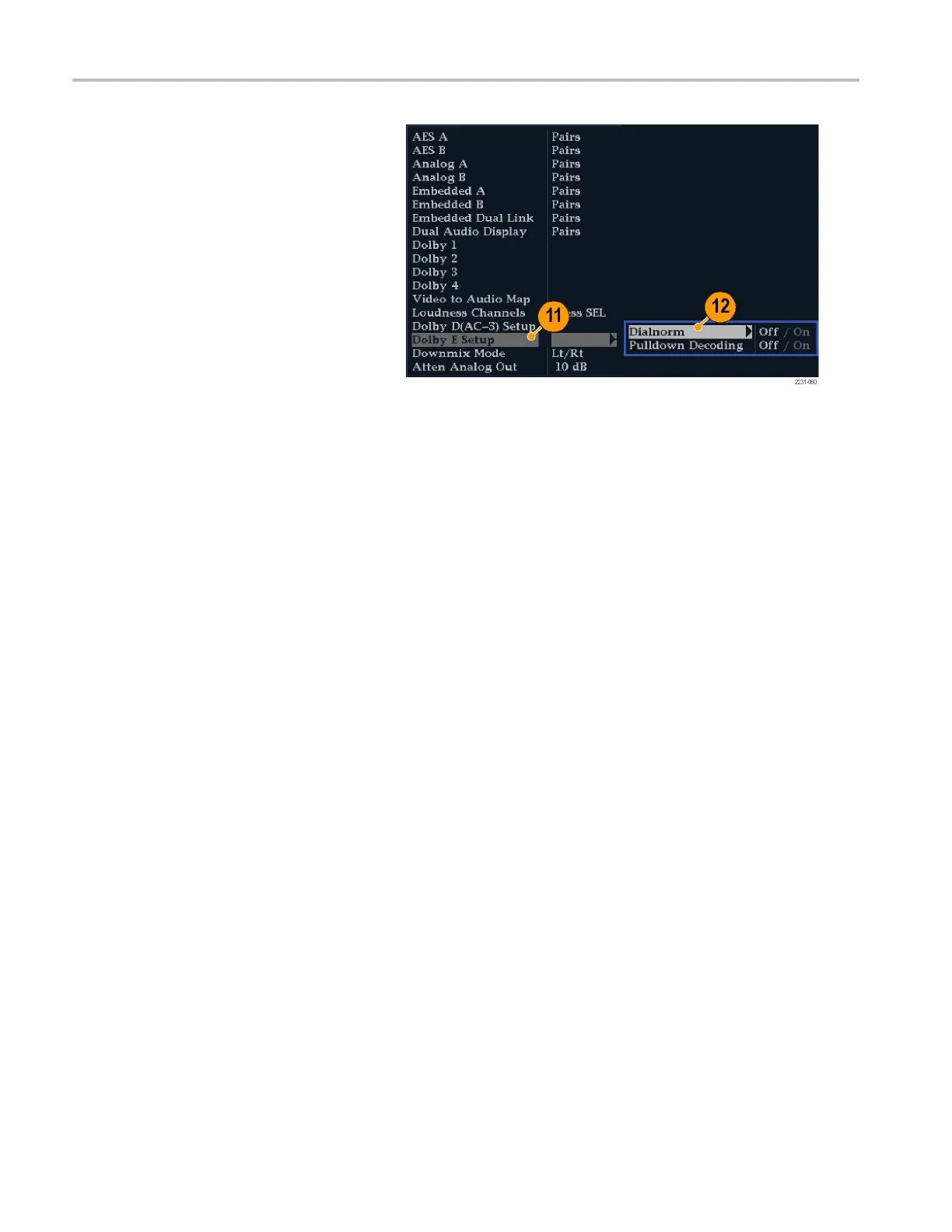Monitor Dolby-B
ased Surround Sound
11. Select Dolby E Setup. The settings you
make will apply to the input when Dolby
E content is de
tected for the Dolby input
selected.
12. Select Dialnorm and toggle to On or
OFF. When On, the dialog normalization
is applied to t
he audio bars and the
analog and digital outputs.
13. Select Pulldown Decoding and toggle
to On or OFF. When On, pulldown
decoding is a
pplied to the audio bars
and the analog and digital outputs.
98 Waveform Rasterizers Quick Start User Manual