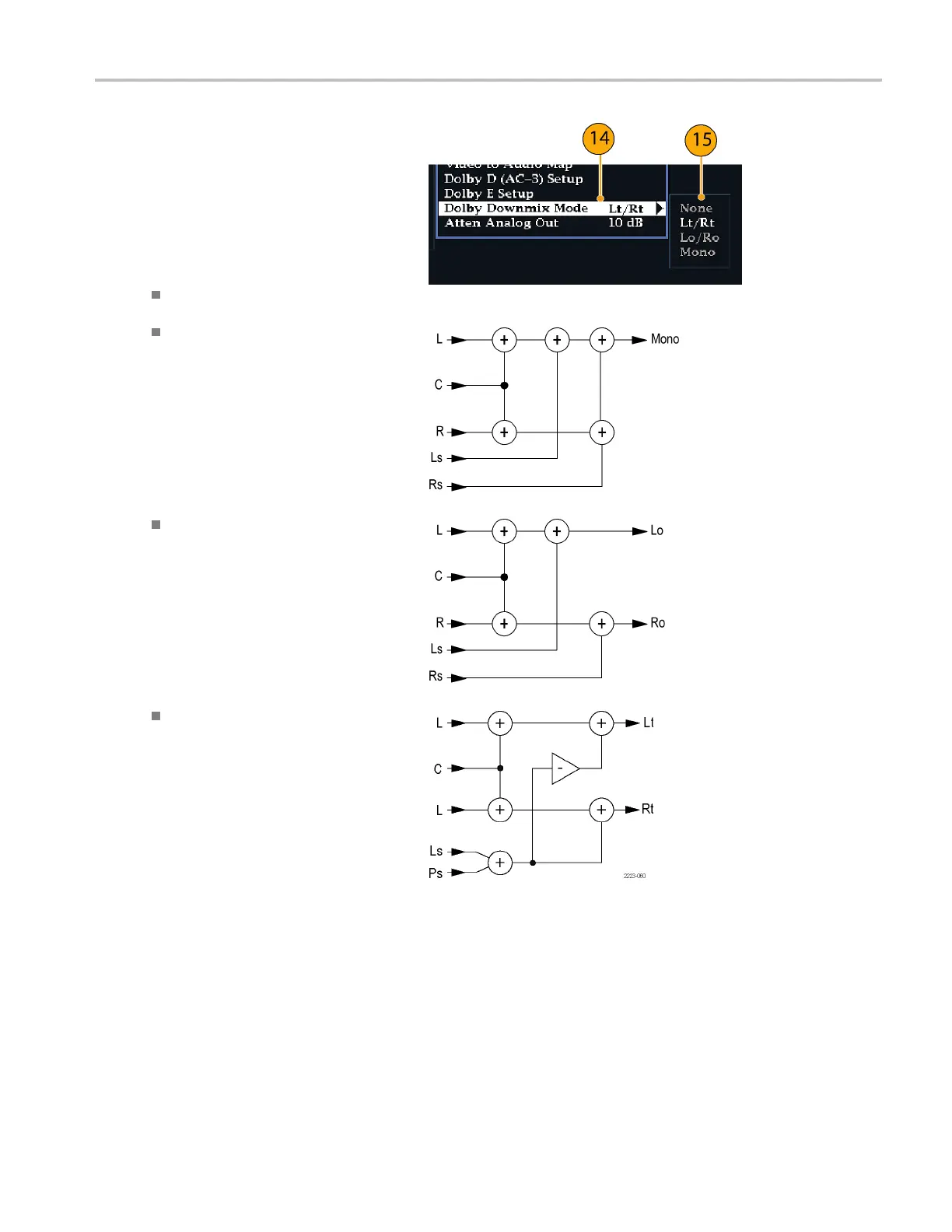Monitor Dolby-B
ased Surround Sound
14. Select Dolby Downmix Mode. Each
downmix mode combines multiple
separate audi
o channels into a mix that
provides compatibility for users with only
mono or stereo systems, or with older
analog surrou
nd sound systems.
15. Choose one of t
he following modes to
display as two bars in the Audio Display:
Select None to get no downmix.
Select Mono to get the downmix shown
right.
Select Lo/Ro (Left-only/Right only) to
get a standard stereo downmix.
Select Lt/Rt (Left-total/Right-total) to
get a Dolby Pro-Logic compatible stereo
mix.
16. Press th
e CONFIG button to dismiss the
Configuration menu.
Waveform Rasterizers Quick Start User Manual 99