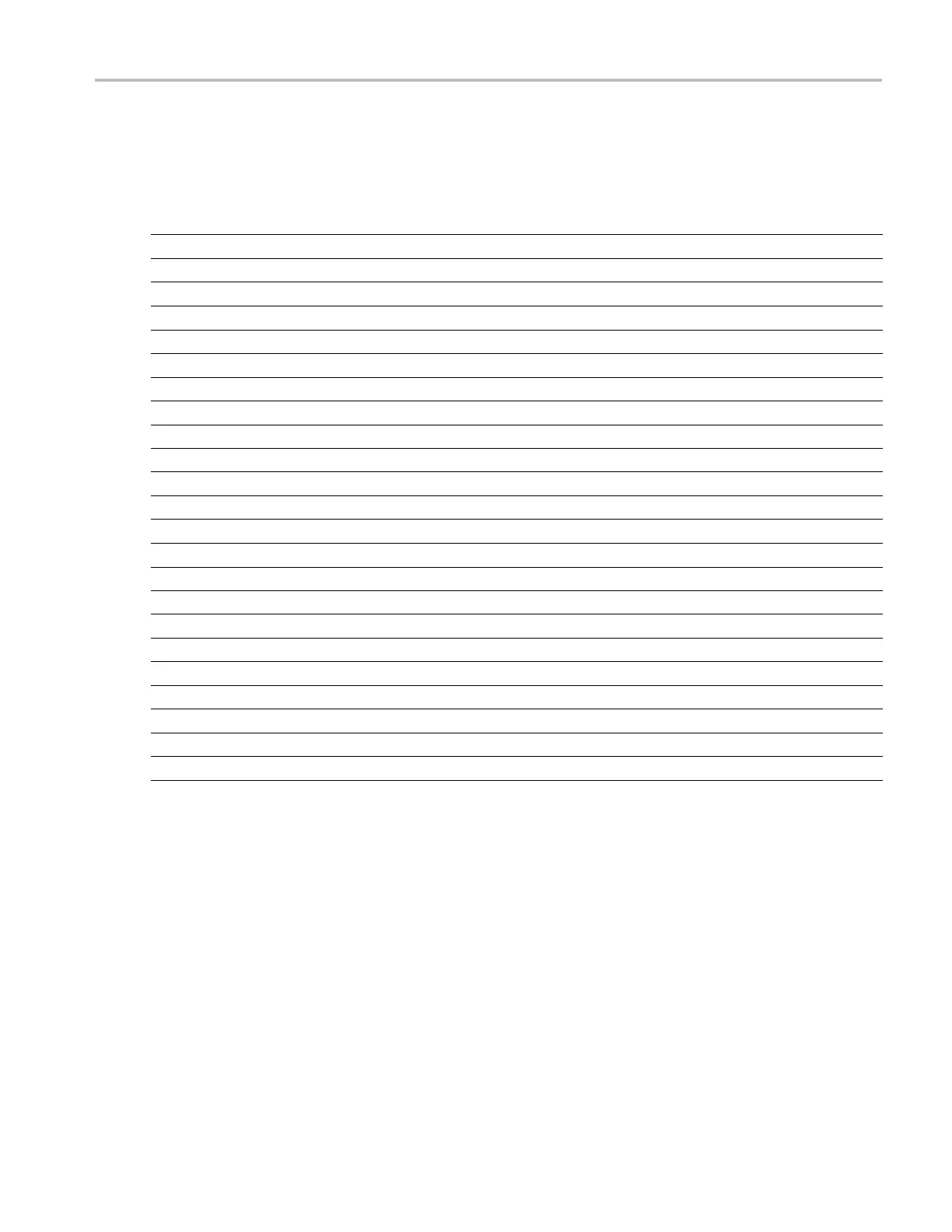Monitor Dolby-B
ased Surround Sound
Audio Bar Mapping vs. Dolby E Metadata Program Confi guration
If your instrument has Option DDE installed and is decoding Dolby E audio, the bars in the Audio display are mapped as
shown in the following table. The mapping derives from the Dolby E Program Configuration detected in the metadata of the
Dolby input. If you select a Downmix Program, the two downmix level bars in the Audio display reflect that program selection.
Dolby E Prog ram Configuration Audio Bar Mapping
1
Number of Programs Available
5.1 + 2
L, C, R, Ls, R s, L
FE
L1, R1
2
5.1 + 2x1
L, C, R, Ls, Rs, L
FE
M2, M3
3
4+4
L1, C1, R1, S, L2, R2, C2, S
2
4+2+2
L1, C1, R1, S, L1, R 1, L2, R2
3
4+2+2x1
L1, C1, R1, S, L1, R1, M1, M2
4
4+4x1
L1, C1, R1, S, M2 M3 M4, M5
5
2 + 2 + 2 + 2 L1, R1, L2, R2, L3, R3, L4, R4 4
2 + 2 + 2 + 2x1 L1, R1, L2, R2, L3, R3, M 4, M5 6
2 + 2 + 4x1 L1, R1, L2, R2, M3, M4, M5, M6 6
2 + 6x1 L1, R1, M2, M3, M4, M5, M6, M7
7
8x1 = 1+1+1+1+1+1+1+1 M1, M2, M3, M4, M5, M6, M7, M8 8
5.1
L, C, R, Ls, Rs, L
FE
1
4+2
L1, C1, R1, S, L2, R2
2
4+2x1
L1, C1, R1, S, M2, M3
3
2 + 2 + 2 L1, R1, L2, R2, L3, R3 3
2 + 2 + 2x1 L1, R1, L2, R2, M3, M4 4
2 + 4x1 L1, R1, M2, M3, M4, M5
5
6x1 M1, M2, M3, M4, M5, M6 6
4
L1, C1, R1, S
1
2 + 2x1 L1, R1, M2, M3 3
4x1 M1, M2, M3, M4 4
7.1
L, C, R, Ls, Rs, L
FE,
Lb, Rb
1
7.1 Screen L, C, R, Ls, Rs, L
FE,
Le, Re
1
1
L=Left,R=
Right, C = Center, M = Mono, S = Surround, e = extra (Le and Re and Ex encoded channels), b = back, L
FE
= Low Frequency Effects
Waveform Rasterizers Quick Start User Manual 105