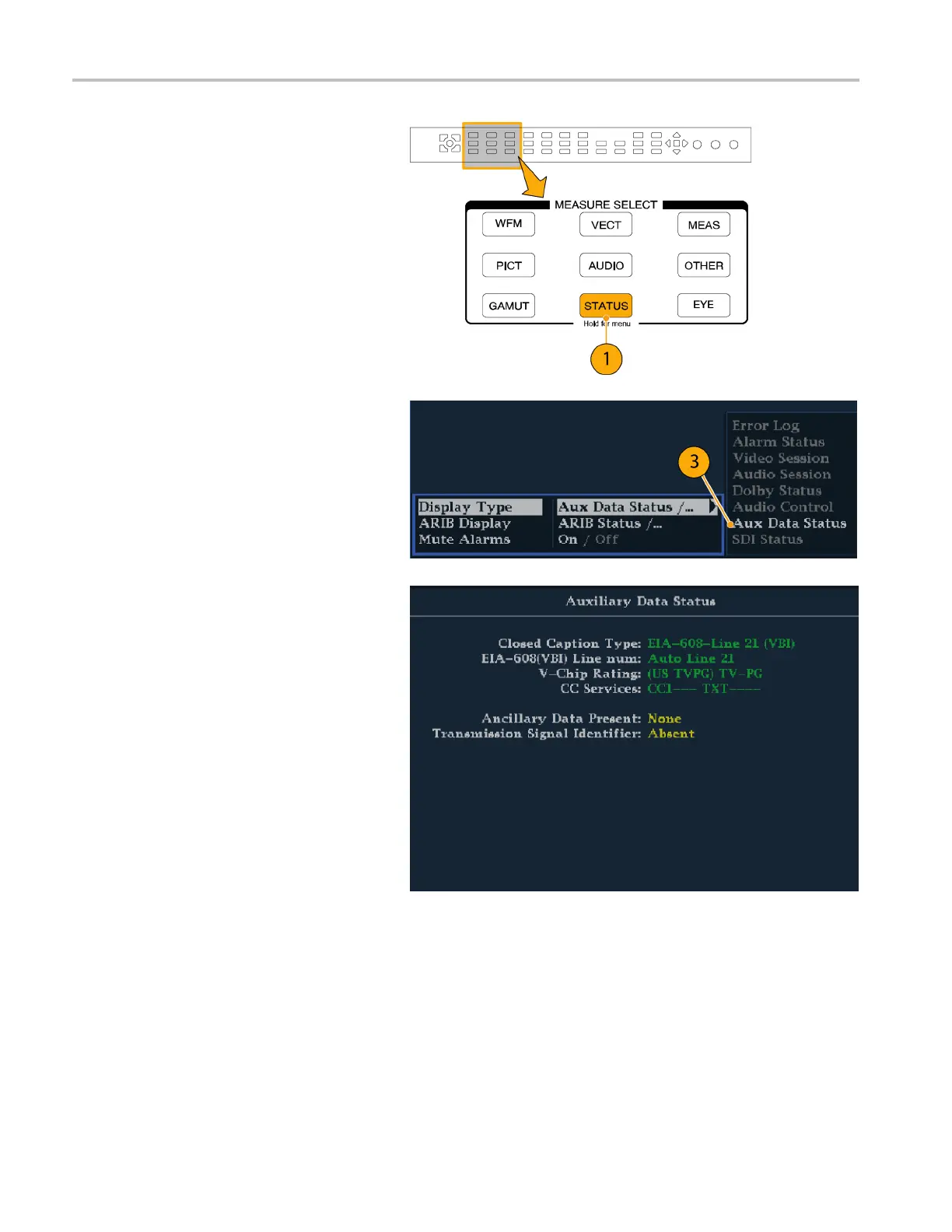Monitoring Clos
ed Captioning (CC), Teletext, and Safe Area Compliance
To View Closed C
aptioning Status
and Subtitle s
1. Press the STATUS button to s elect the
Status display mode.
2. Press and hold the STATUS button to
display the pop-up menu.
3. Select Display Type and then select
AuxDataStatus.
4. The Auxiliary Data S tatus display shows
the status of the closed caption data.
108 Waveform Rasterizers Quick Start User Manual