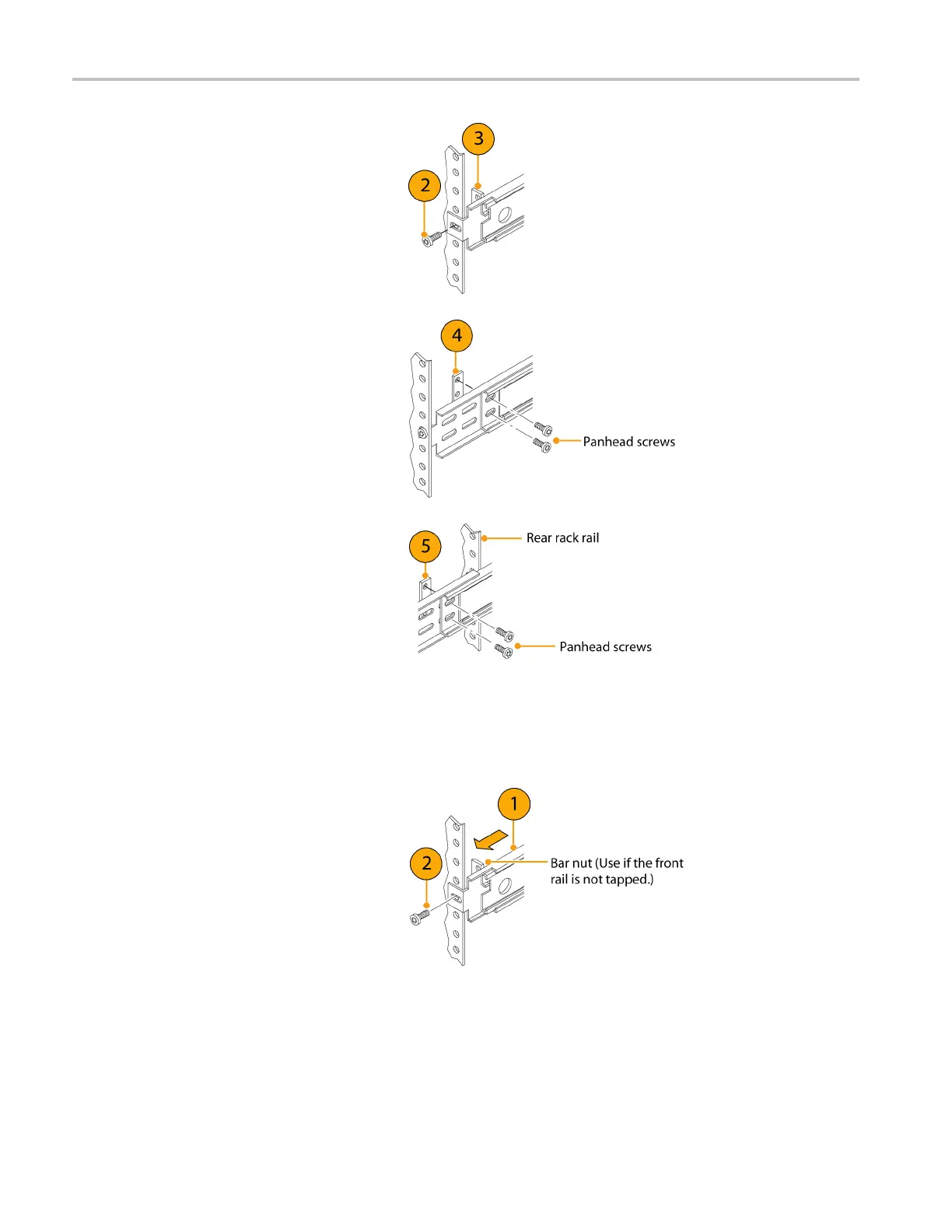Installation
2. Screw-mount to the front rail as shown.
3. Install bar nut if the front rail mounting
hole is not tapped.
4. For a deep configuration, rear mount as
shown. Make sure that the stationary
sections are horizontally aligned, level,
and parallel.
5. Alternately, for a shallow configuration,
rear moun
t as shown. Make sure that
the stationary sections are horizontally
aligned, level, and parallel.
Rack Adjustments
If, aft
er installation, the slide tracks bind, adjust the tracks as follows.
1. Slide the instrument out about 10 inches,
slightly loosen the screws holding the
tracks
to the front rails, and allow the
tracks to seek an unbound position.
2. Retighten the screws and check the
tracks for smooth operation by sliding the
instr
ument in and out of the rack several
times.
4 Waveform Rasterizers Quick Start User Manual