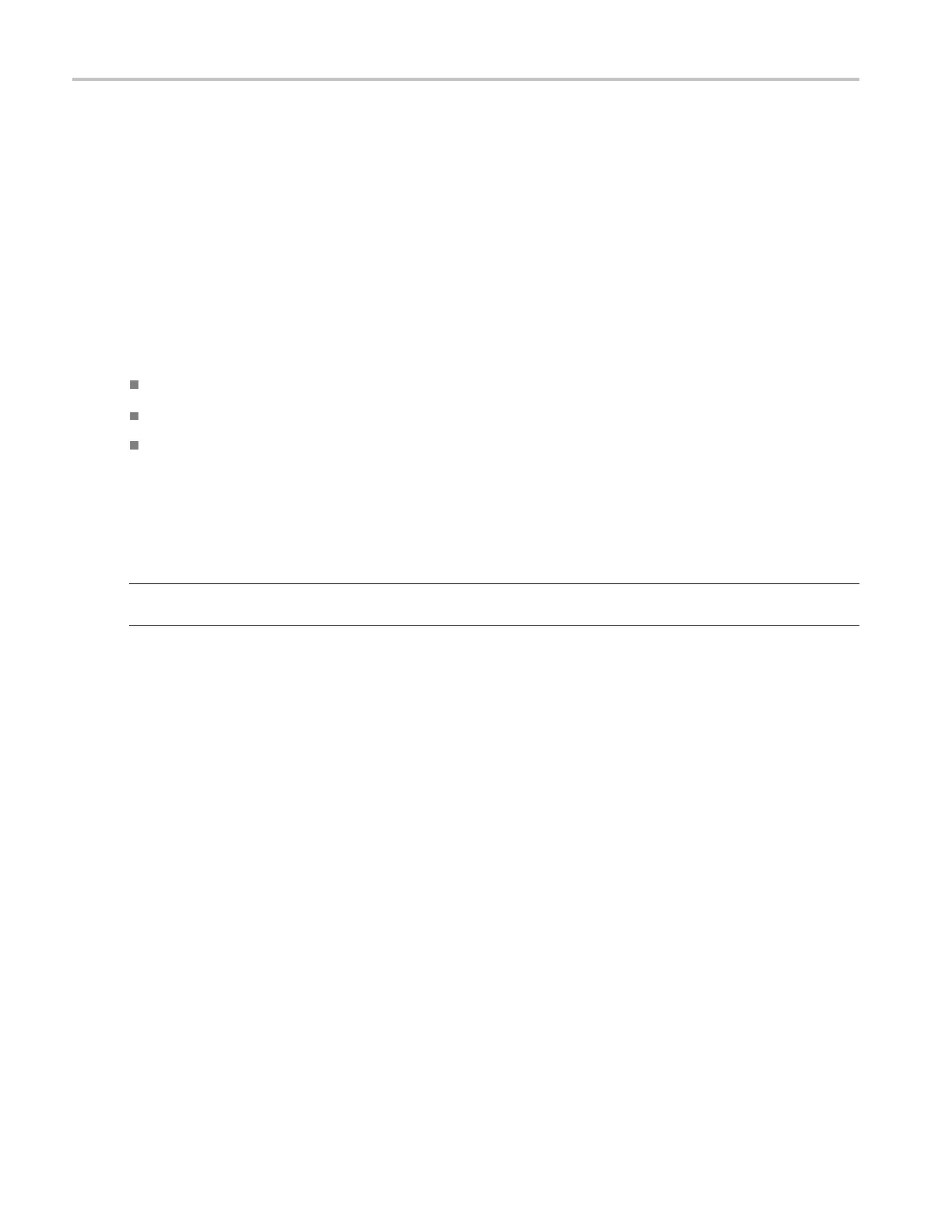Installation
The loop-through capability is especially useful with the EYE and PHY options because it allows inspection of the actual
signal on the ca
ble. However, the signal received by the instrument is also dependent on the quality of the downstream
cabling and termination. Terminations with poor high frequency characteristics, 50 Ω BNC barrels, patch panel bulkhead
feed-throughs, and other poor cabling practices, cause reflections, which can result in excessive ey e closure, jitter above
100 kHz, data e
rrors, and even loss of lock at the instrument.
Termination Requirements. If your instrument is installed to monitor an operating link, the destination receiver and
the connecting cable serve as the termination. This monitoring connection is best because it checks the performance of
the entire serial path. The return loss of the instrument is sufficiently high that, in most cases, the destination receiver
sets the s ystem return loss.
In cases where this instrument is placed at the end of a link, a BNC terminator must be installed on one side of the
loop-through input. The termination must be 75 Ω and DC coupled (good return loss extends to DC). Return loss must
exceed the following requirements:
Standard definition (SD) signals: >25 dB from 10 kHz to 270 MHz.
High definition (HD) signals: >25 dB from 10 kHz to 1.5 GHz.
Composite signals: >40 dB from DC to 6 MHz.
Most terminators designed for analog video have poor characteristics in the 20 MHz to 2 GHz range needed for SDI
interconnection. One example of a terminator with good high-frequency characteristics is the Canare BCP-TA.
Compatibility of BNC Center Pins
NOTE. Do not use connectors or terminators with non-standard s ized center pins. Using pins that have a smaller diameter
could cause intermittent connections.
Most video equipment BNC c onnectors, whether 50 or 75 Ω,usea50Ω standard center pin. Some laboratory 75 Ω BNC
connectors use a smaller diameter center pin. The BNC connectors on this instrument are designed to work with the
50 Ω standard (large d iameter) center pins.
Connecting to Monitors and Projectors
Some moni
tors or projectors may have trouble adapting to the XGA output from this instrument. This occurs if there is no
significant signal in all four corners of the raster so that the monitor cannot fi nd the edges of the active area. To overcome
this, select Status in all four tiles of the instrument display and then cycle the power on the monitor to force it to reconfigure. If
necessar
y, adjust the horizontal and vertical position and size to optimize the image, and set the Picture Refresh Rate to
match the monitor. (See page 6, Connecting a Display.)
10 Waveform Rasterizers Quick Start User Manual