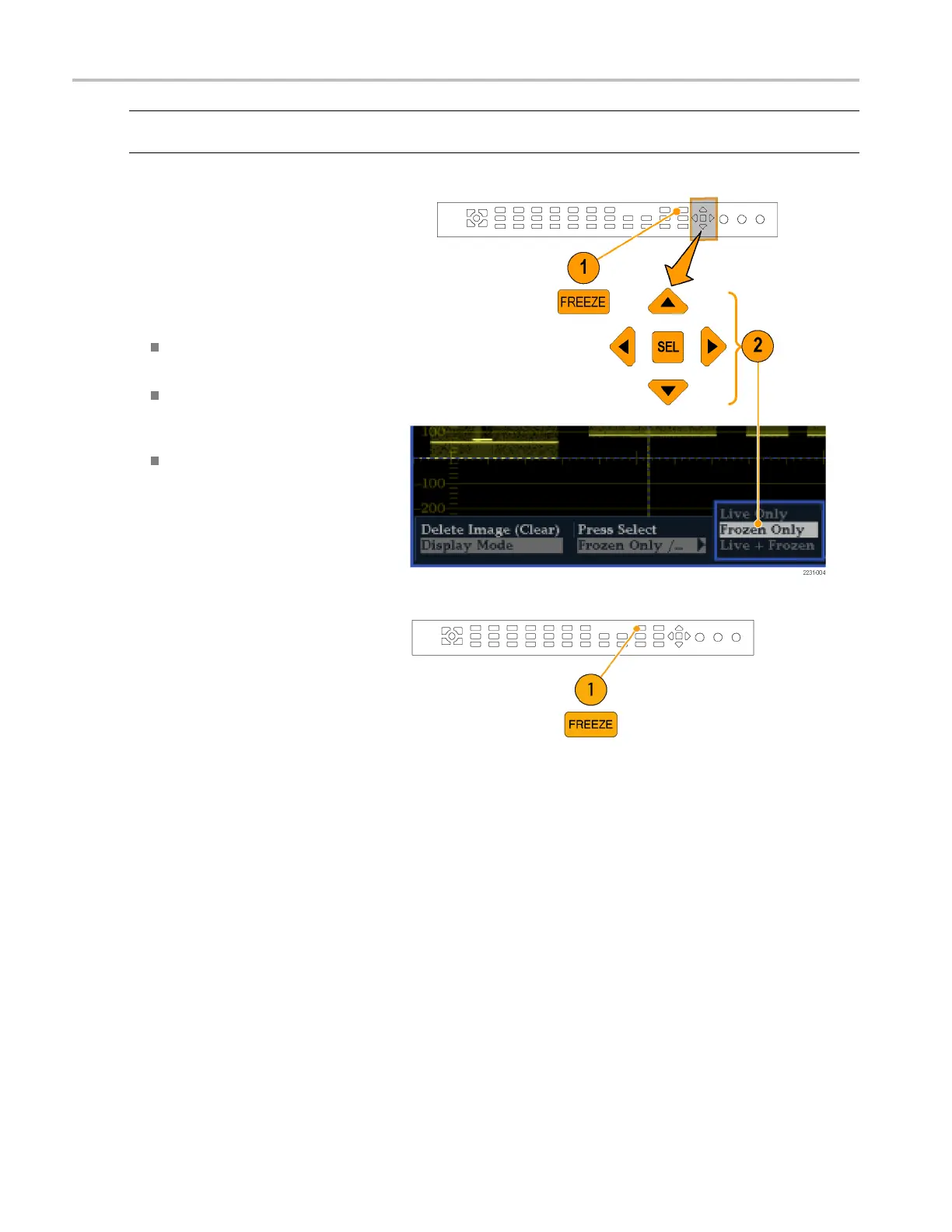Operating Your I
nstrument
NOTE. For waveform displays, the frozen image is shown in a different color to distinguish it from the live image. For all
displays, the i
nstrument continues to log error status in the background while the display is frozen.
To Selec t the Freeze Display Mode
1. Pu sh and hold FREEZE to display the
pop-up menu.
2. Use the navigation keys to select the
desired mode, and then press SEL to set
the Freeze display mode:
Live Only allows you to keep a
frozen image, but not display it.
Frozen Only allows you to see
artifacts in the frozen trace more
easily.
Live + Frozen allows comparisons
and matching. (Status and Audio
displays do not support this mode.)
NOTE. The display mode chosen is
specific to the tile selected, and can be set
independently.
To Halt Display Update
1. Push the FREEZE button. For most
displays, this will stop updates.
36 Waveform Rasterizers Quick Start User Manual