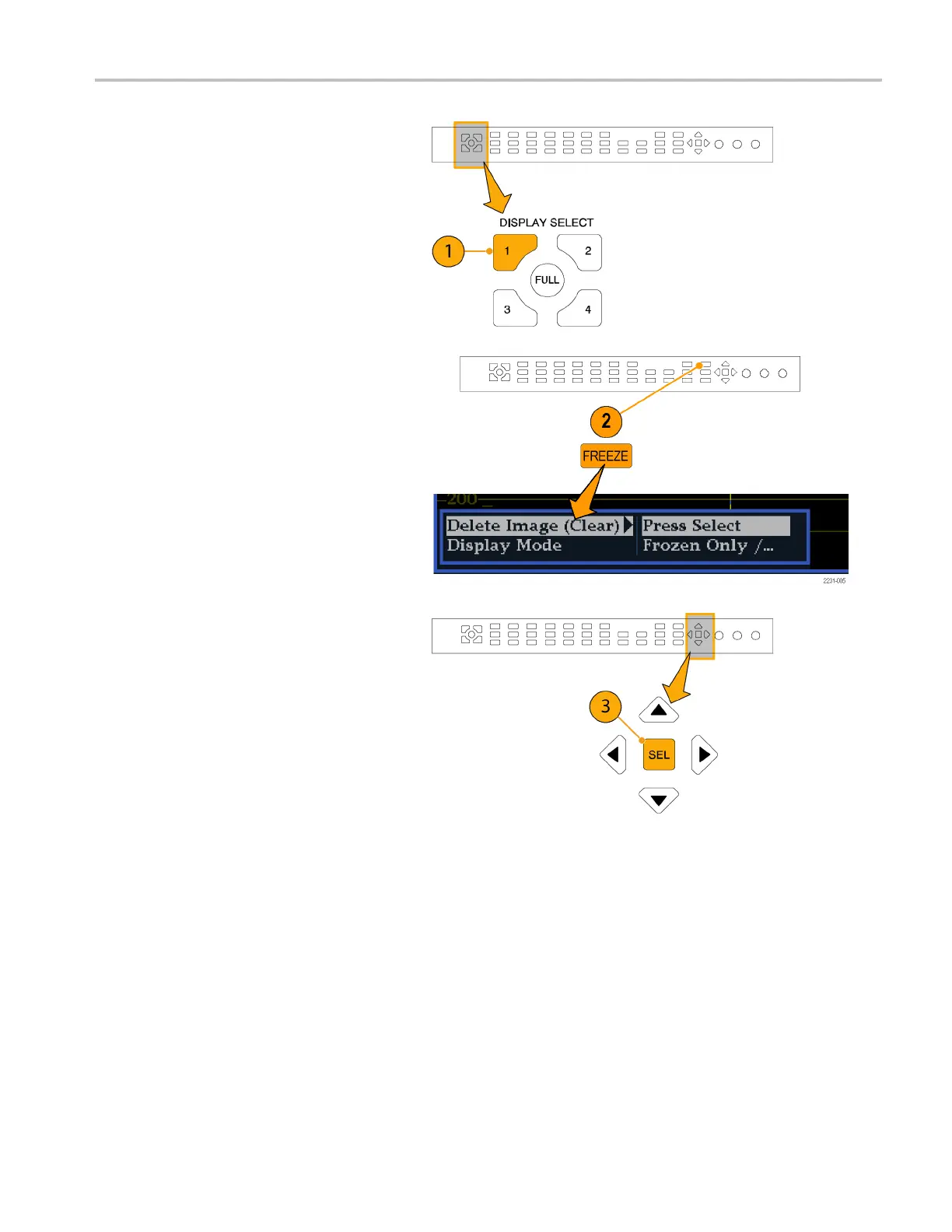Operating Your I
nstrument
To Delete the FR
EEZE Display
1. Select the display tile for the frozen
display that you w ant to delete.
2. Push and hold FREEZE to display the
pop-up m enu. D elete Frozen Im age will
already be selected.
3. Press SEL to delete the frozen image.
The pop-up menu is automatically
removed from the display when the
frozen image is deleted.
Usage
Tips
Freeze can be configured to act on only the active tile or on all tiles. To adjust this setting, select Display Settings > Freeze
Effects from the CONFIG menu.
Cursors track the l ive trace, so they may not be correctly registered on a frozen trace. If you change parameters such as
position, sweep rate, or gain, then the cursors ma y not be accurate relative to a frozen trace.
Waveform Rasterizers Quick Start User Manual 37