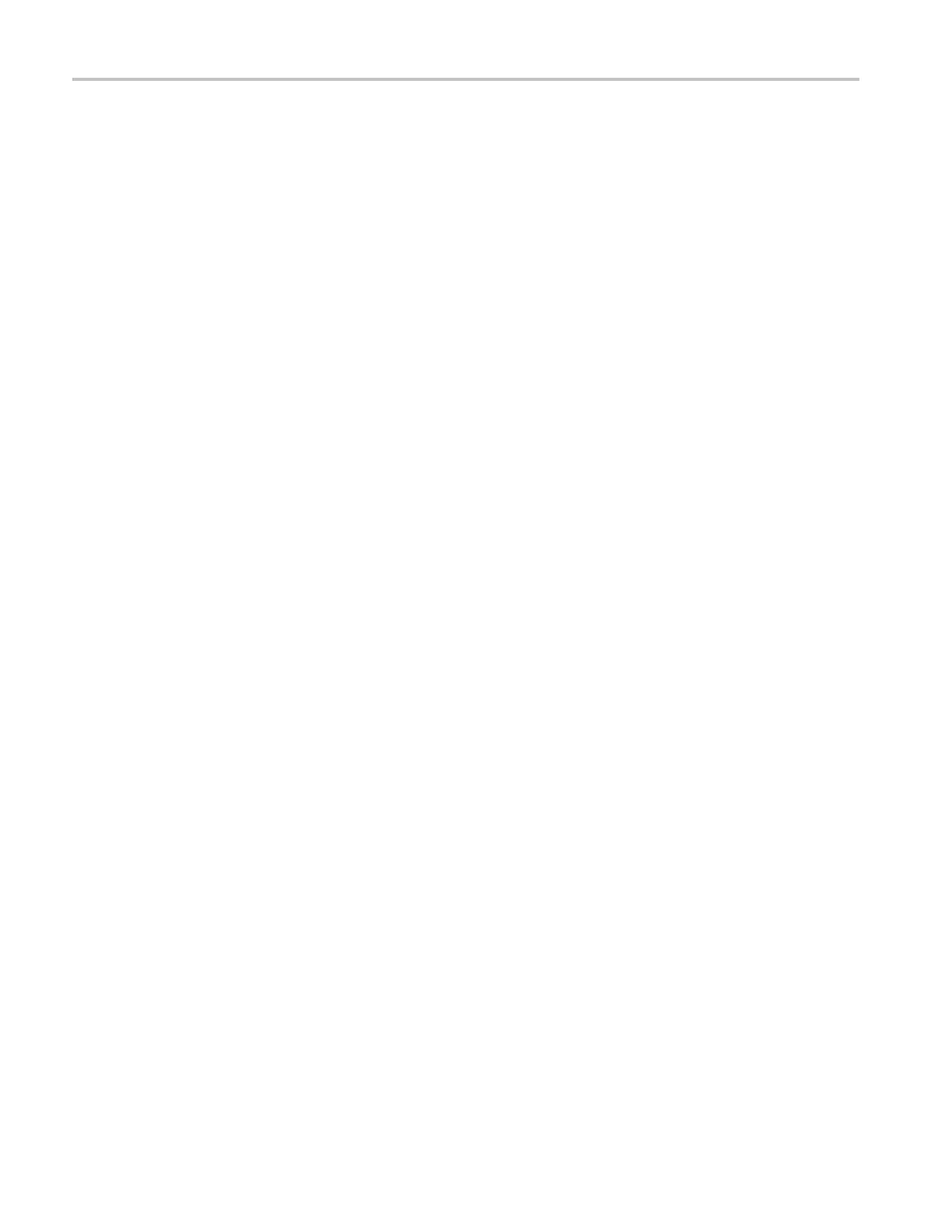Table of Content
s
Monitoring the SDI Physical Layer...................................................................................................54
Display Types ................................................................................................................... 5
4
Configuring Physical Layer Settings............................................................................................ 54
Taking Eye Measurements...................................................................................................... 61
Taking Jitter M
easurements .................................................................................................... 66
Taking Cable Loss Measurements ............................................................................................. 70
Using the ARIB Displays ............................................................................................................. 72
ARIB Status ..................................................................................................................... 74
ARIB STD-B.39 Display......................................................................................................... 75
ARIB STD-B.37 Display and Status Screens ........ . . ....... ........ ....... . . ...... . ........ ....... . . ...... . ........ ....... . . 77
ARIB STD-B.35 Di
splay and Status Screens ..... . . ....... ........ ....... ........ ....... ........ ....... ........ ....... ........ 79
ARIB TR-B.23 (1) Display and Status Screens ... ........ ....... ...... . . ...... . ...... . . ...... . ...... . . ...... . ...... . . ...... ... 80
ARIB TR-B.23 (2) Display and Status Screens ... ........ ....... ...... . . ...... . ...... . . ...... . ...... . . ...... . ...... . . ...... ... 81
ARIB TR-B.22 Dis
play and Status Screens.................................................................................... 83
Monitoring Audio.... . ...... . . ...... . ...... ........ ...... . ...... . . ...... . ...... ........ ....... ...... . . ...... . ...... ........ ...... ...... 85
Configuring Audio Inputs..... . ...... . . ...... . ...... . . ...... . ...... . ....... ....... ........ ....... ........ ....... ...... . . ...... . .. 85
Selecting Audio
Input ...... ........ . ...... . . ....... ........ . ...... . . ....... ........ ....... . . ....... ........ ....... . . ...... . ..... 87
Checking Audio Level & Phase.... . ...... . . ...... . ...... ........ ....... ........ ....... ........ ...... . ...... . . ...... . ...... . . ... 88
Checking Surround Sound... ....... ........ . ........ ....... ........ . ...... . . ....... ........ . ...... . . ....... ........ . ...... . . ... 91
Monitor Dolby-Ba
sed Surround Sound .. . . ....... . . ....... . . ....... . . ....... .. ....... .. ......... ......... ......... ......... . ........ 94
Configuring Dolby Inputs...... . . ....... ........ ....... . . ....... ........ ....... . . ...... . ........ ....... . . ...... . ........ ....... . . 94
Displaying Dolby Inputs ... . ........ ....... ........ ....... ........ ....... ........ ....... ........ ....... ........ . ...... . . ...... . 100
Viewing Dolby Met
adata ... . . ...... . ........ ....... . . ....... ........ . ........ ....... . . ....... ........ . ...... .. ....... ........ . 101
Usage Notes................................................................................................................... 102
Monitoring Closed Captioning (CC), Teletext, and Safe Area Compliance ...................................................... 106
Monitoring Close
d Captioning and Teletext .................................................................................. 107
Monitoring for Safe Area Compliance ........................................................................................ 110
Using Alarms........................................................................................................................ 113
Configuring Alarm
s............................................................................................................ 113
Monitoring Alarms............................................................................................................. 117
Application Example................................................................................................................ 118
Timing a Studio................................................................................................................ 118
Index
ii Waveform Rasterizers Quick Start User Manual