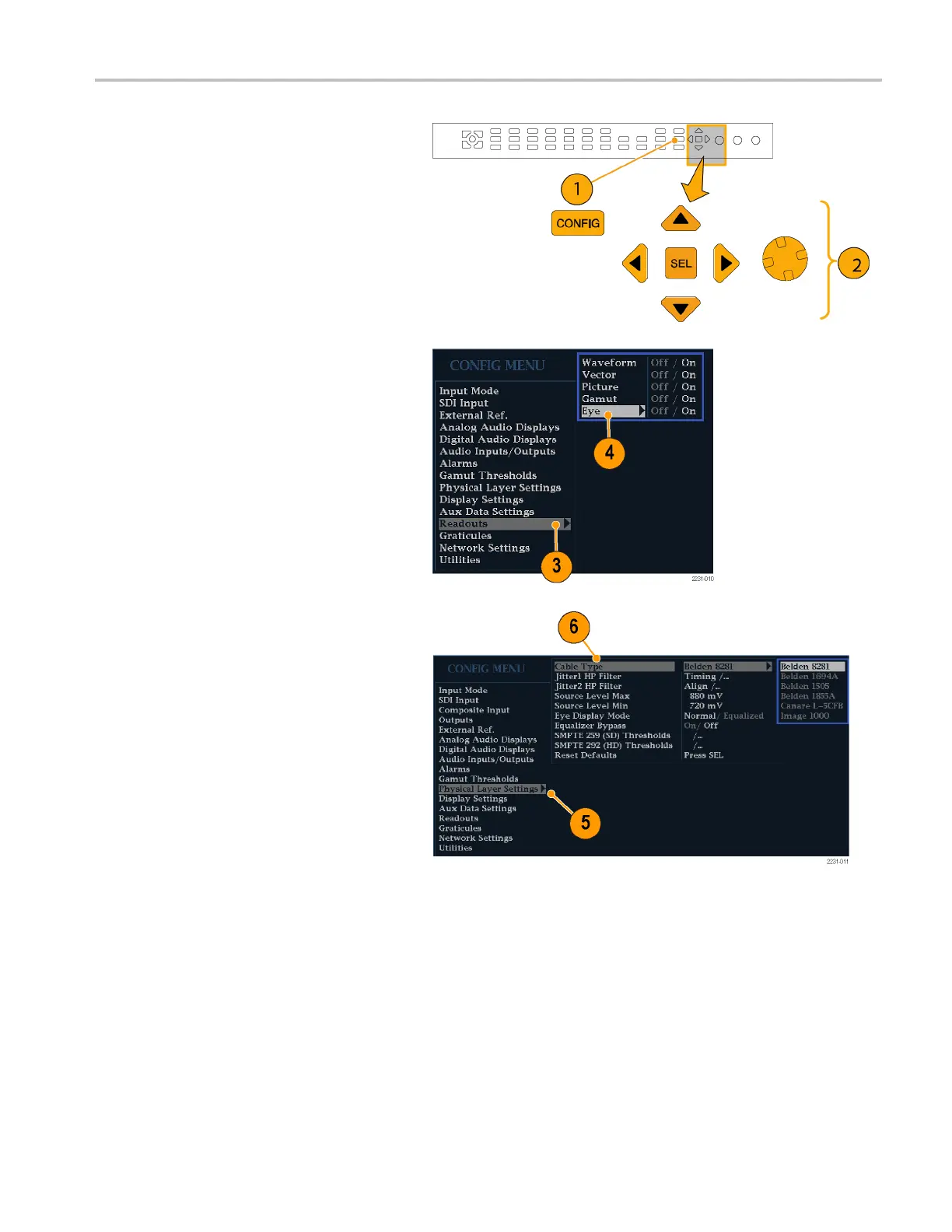Monitoring the S
DI Physical Layer
1. Press the CO NF IG button to display the
configuration menu.
2. U se the selection ( arrow ) keys, the SE L
button, and the
General knob to make
the menu selections in the steps that
follow.
3. Select Read
outs.
4. Set Eye to On.
5. Select Physical Layer Settings.
6. Select Cable Type and select the
best match for the type of cable that
is connecting the SDI signal to the
instrument.
Waveform Rasterizers Quick Start User Manual 55