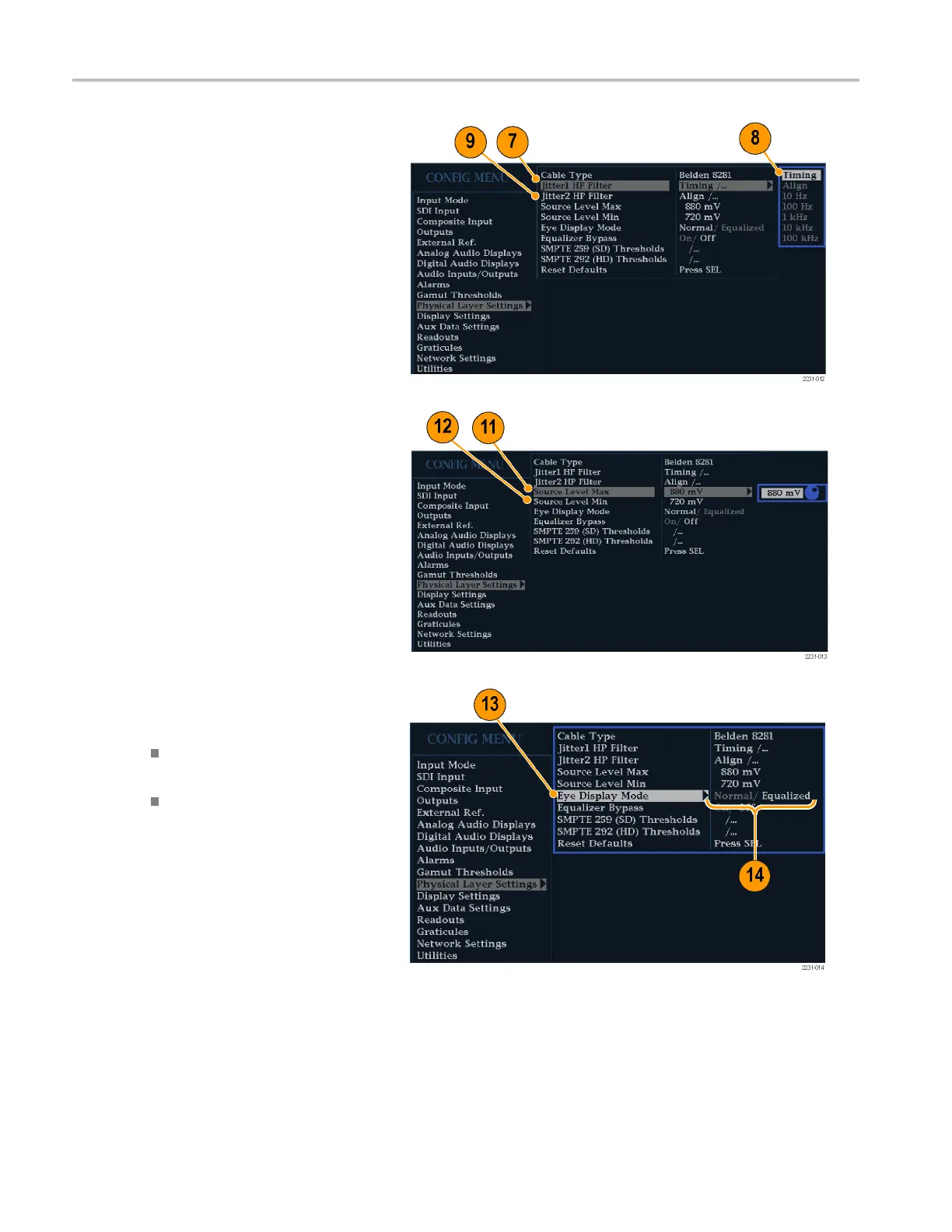Monitoring the S
DI Physical Layer
7. Select Jitter1 HP Filter.
8. Se lect a high-pass filter value for the
Jitter1 engine controlling the top two tiles
of the instrume
nt display.
9. Select Jitter2
HP Filter.
10. Repeat step 8 f
or the Jitter2 engine
controlling the bottom two tiles.
NOTE. The Timing filter selection sets the
filter value to
10 Hz. The Align filter selection
sets the filtervalueto1kHzforSDor
100 kHz for HD.
11. Select Source Level Max.Usethe
General knob to increase or decrease
the setting.
12. Select Source Level Min.Usethe
General knob to increase or decrease
the setting.
NOTE. The maximum value you can select
is 1000 mV; the minimum value is 600 mV.
13. Select Eye Display Mode.
14. S e lect one of the following settings:
Normal. The Eye display s hows the
SDI input signal directly.
Equalized. The Eye display shows
the SDI input signal after it has
passed through the internal cable
equalizer and comparator.
56 Waveform Rasterizers Quick Start User Manual