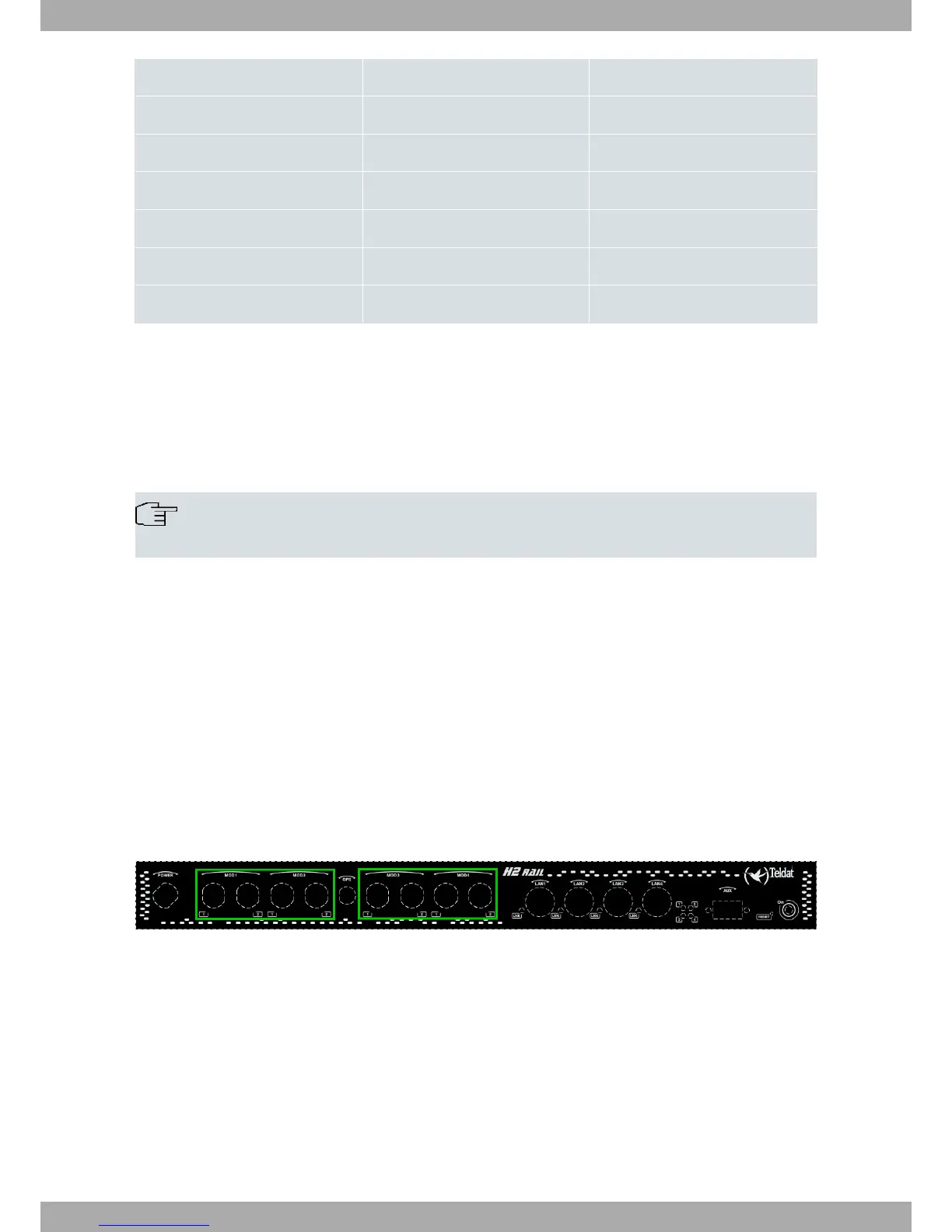MOD1 2 MD1 Aux. / diversity
MOD2 1 MD2 Main
MOD2 2 MD2 Aux. / diversity
MOD3 1 MD3 Main
MOD3 2 MD3 Aux. / diversity
MOD4 1 MD4 Main
MOD4 2 MD4 Aux. / diversity
The router does not have any internal antennas. Antennas must be installed in the Teldat H2 RAIL to improve the
quality of the signal received and transmitted by the WWAN module (GPRS, UMTS, HSDPA, HSUPA, HSPA+, LTE,
etc.).
The cable used to connect the antennas must be valid for radio frequency (RF) signal communications of up to 2.6
GHz frequencies and with 50 Ohm impedance. Please note that the quality and length (loss) of an antenna cable can
affect the quality of the RF signals transmitted and received. This, in turn, will affect the device coverage and data
exchange rates.
Note
An appropriate software license must be installed for the WWAN interface to work.
Each router module has two WWAN antenna connectors (1 and 2).
Depending on the technology used, you can either use one antenna (e.g., for GPRS connection) or both (e.g., for
LTE).
Installing an antenna in the Main (1) connector is mandatory. The second connector (2, Ext.Diversity) may not be
needed. If you don't need the second one, disable the antenna (through the configuration settings) for optimum per-
formance.
If you install both the Main and Ext Diversity antennas, they must be separated by a minimum of 7 cm. The maximum
recommended distance is 25 cm.
For optimum performance, please use the radio frequency accessories (antennas and cables) recommended by
Teldat.
The following image shows the location of the WWAN antenna connectors.
Fig. 10: WWAN antenna connectors
For further information on WWAN interfaces, please see the Teldat Dm781-I Cellular Interface manual.
3.5.2.1 Positioning the antenna
Device performance can be significantly influenced by antenna orientation and location with respect to other wireless
devices and radiation sources (such as communication devices, personal computers, etc.).
Antennas transmit and receive radio signals. Performance is also affected by environmental factors (such as the dis-
tance between the device and base station), physical obstacles and radio-frequency (RF) interferences.
In order to receive better coverage, follow the instructions given below:
• Whenever possible, place the antenna away from physical obstacles. Obstacles between the antenna and the
Teldat S.A.
3 Components and power supply
Teldat H2 RAIL 11
