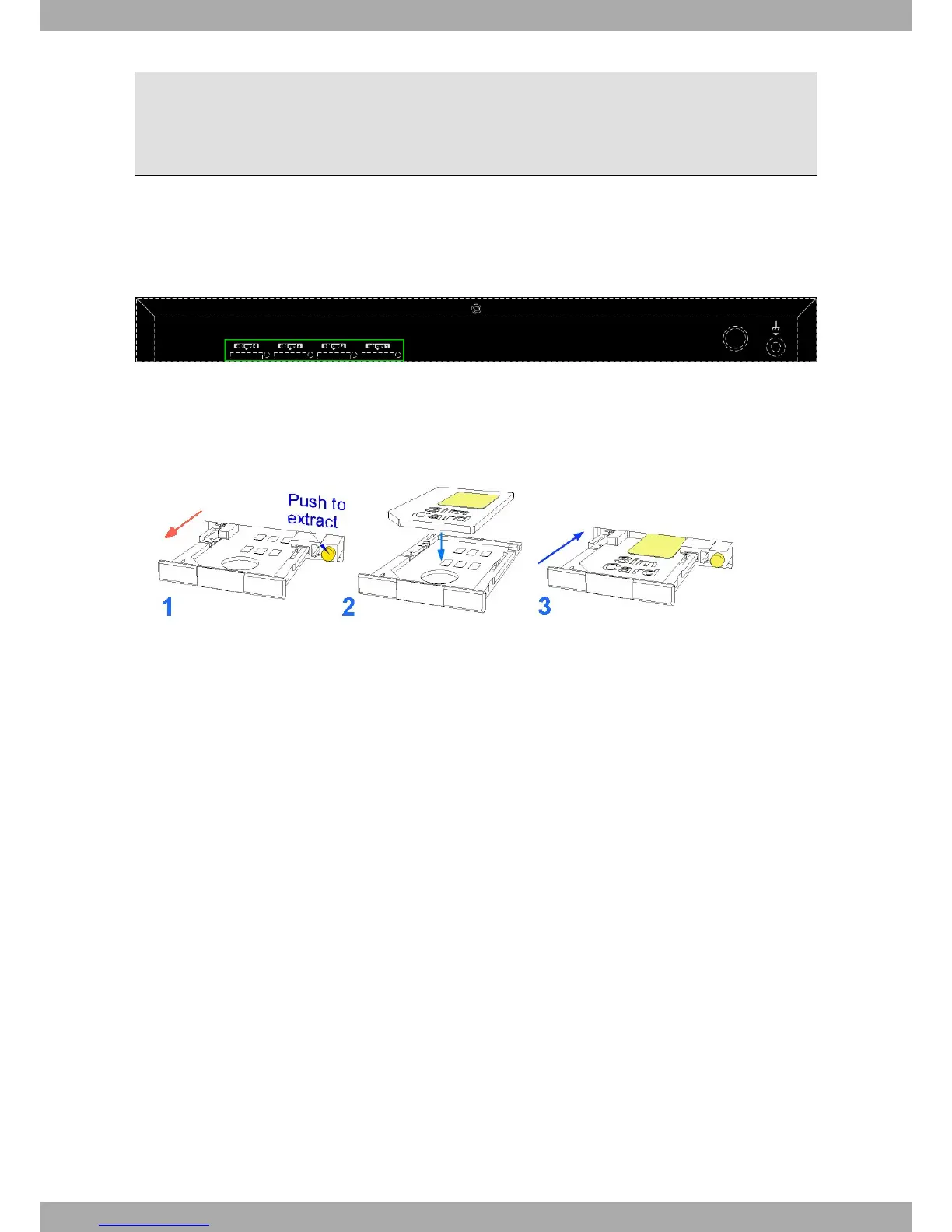Always disconnect the device before removing the casing to access the trays.
Protect yourself against electrostatic discharges (ESD) when inserting a SIM card.
Do not touch the SIM card connectors.
3.6.1 Installing the SIM
To insert a SIM card into a SIM tray, first place the router with the rear panel facing towards you (as shown in the fol-
lowing figure) on a stable surface and then follow the instructions given below:
Fig. 14: SIM trays
(1) Press the button until the SIM tray slides out of the slot.
(2) Place the SIM card on the tray.
(3) Return the tray into the slot by pushing it in.
Fig. 15: Inserting the SIMs
Teldat S.A.
3 Components and power supply
Teldat H2 RAIL 15
