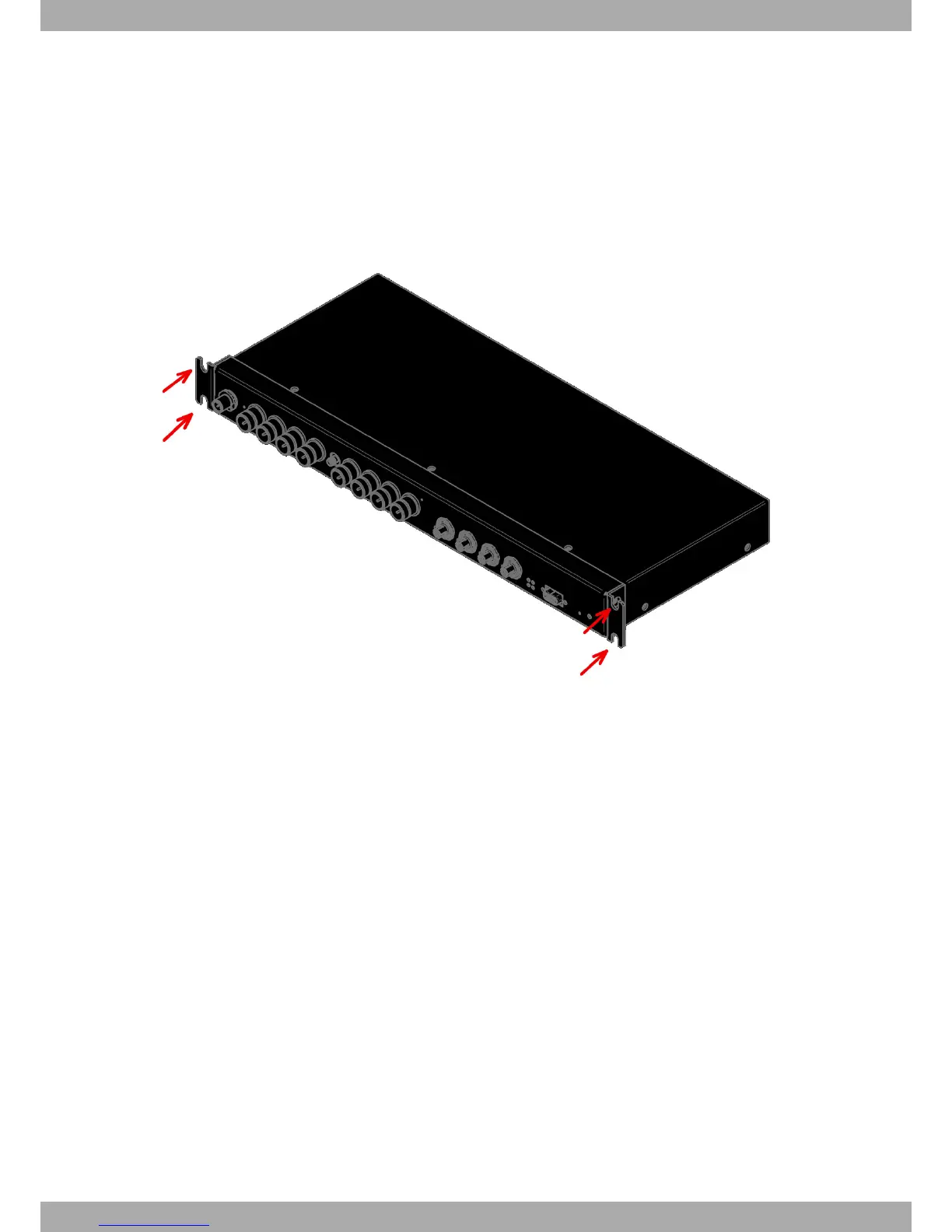The device is held firmly in place via the two brackets with slots that are attached to either side of the front panel.
3.2.1 Assembly: Recommendations
Insert the router into a 19-inch rack and align the brackets in the rack.
We recommend securing the unit to the rack using the screws and nuts provided. This will ensure the device is se-
curely mounted.
Fig. 5: Mounting screws
3.2.2 Outline drawing
The following outline drawing provides installation instructions:
3 Components and power supply Teldat S.A.
6 Teldat H2 RAIL
