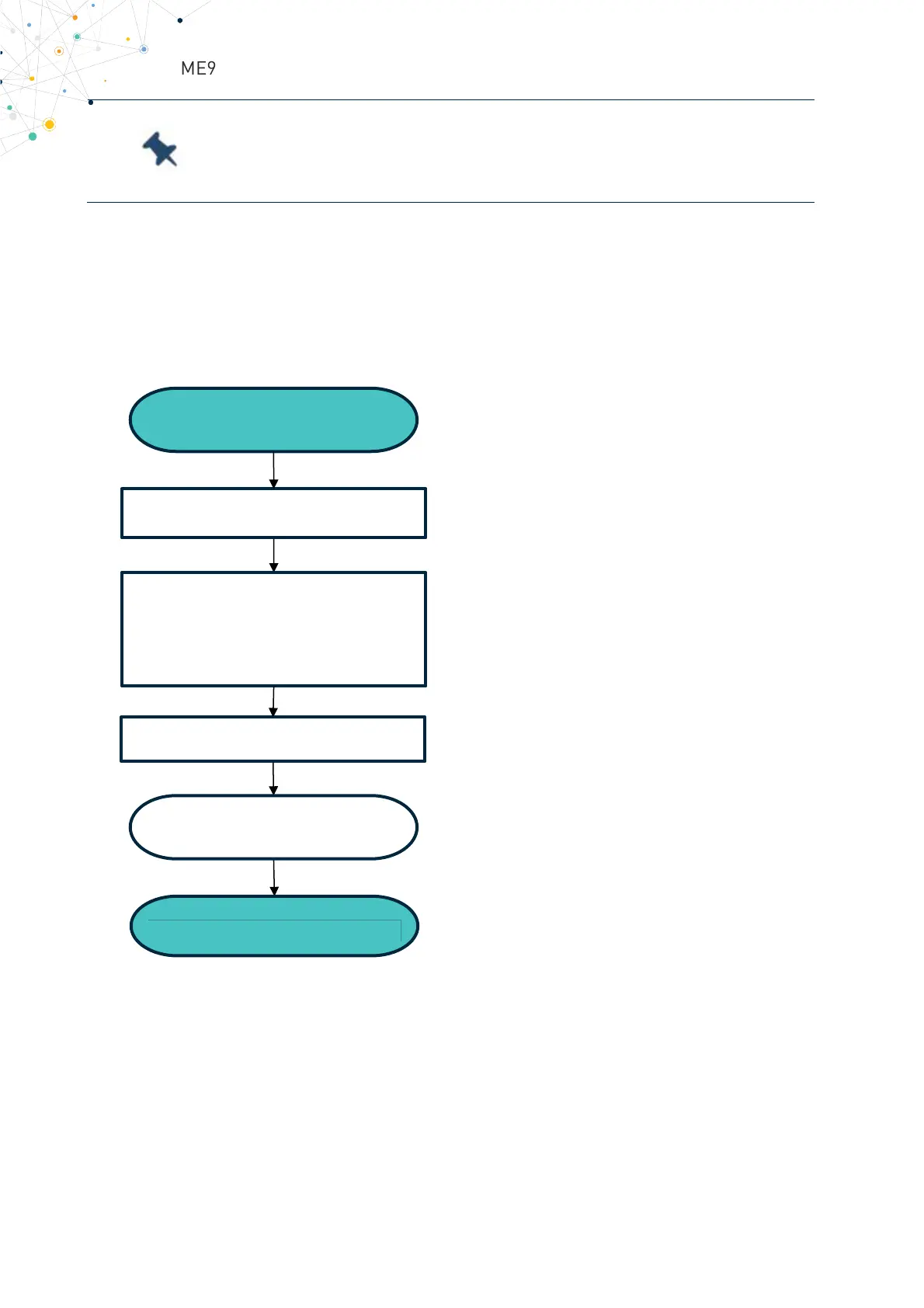ME910C1 mPCIe HW Design Guide
1VV0301642 Rev. 2 Page 24 of 56 2022-01-14
To Turn ON the ME910X1-mPCIe module give the 3V3_AUX and
release both the PERST_N and W_DISABLE_N pins, they must not be
asserted Low.
The following flow chart shows the proper ”MODEM TURN ON” procedure:
Figure 5: MODEM TURN ON” procedure
POWER -> ON
W_DISABLE_N -> HIGH
and