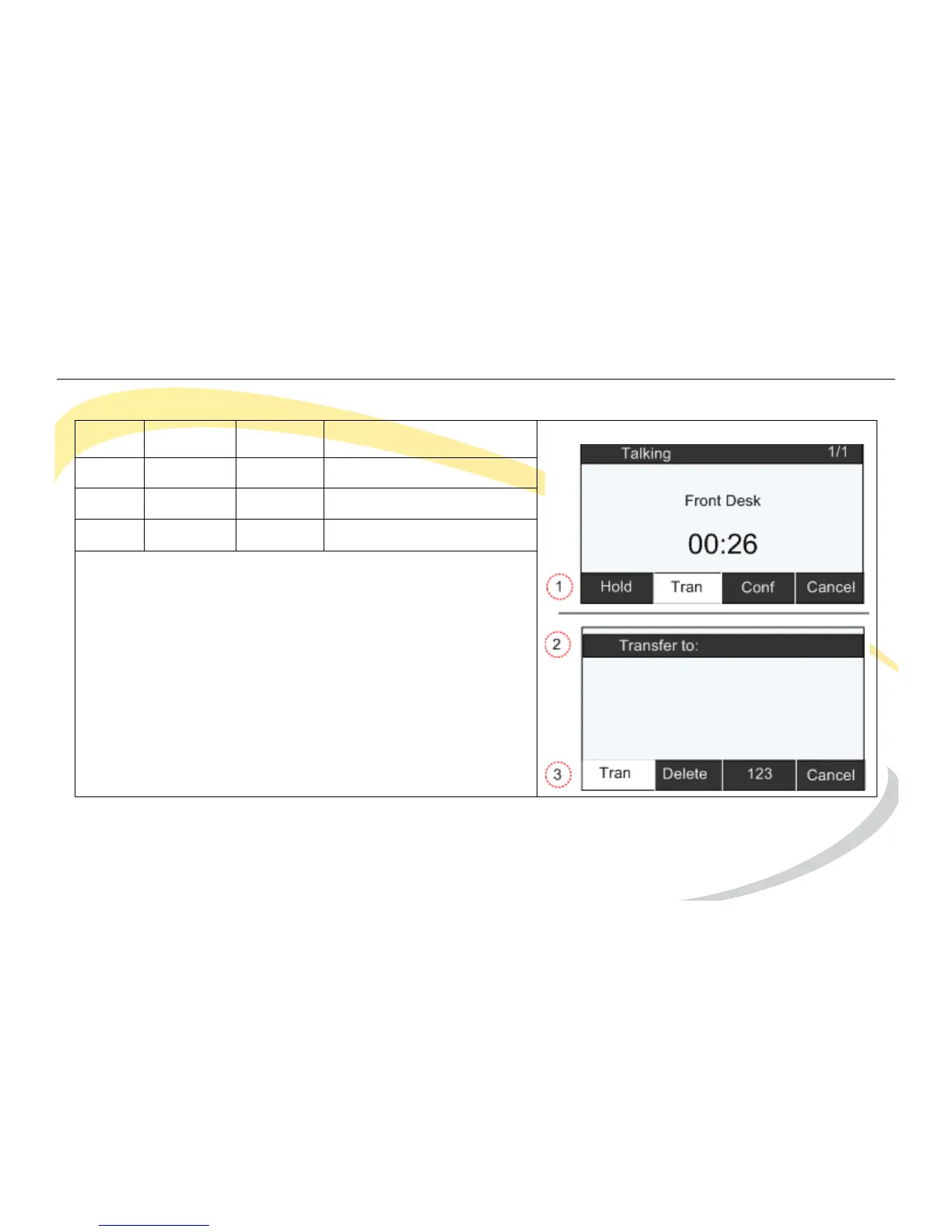Basic Phone Functions Transferring a Call
Arcata 2203 39 User Guide
Transferring a Call
Step Item Press Notes
1Soft Key Tran
2 Keypad Enter number
3Soft Key Tran
You can hang up now and the call will be transferred.
If you want to make sure the other party answers or
you want to speak with the other party before you
transfer, wait until they answer and then press the
Transfer soft key.