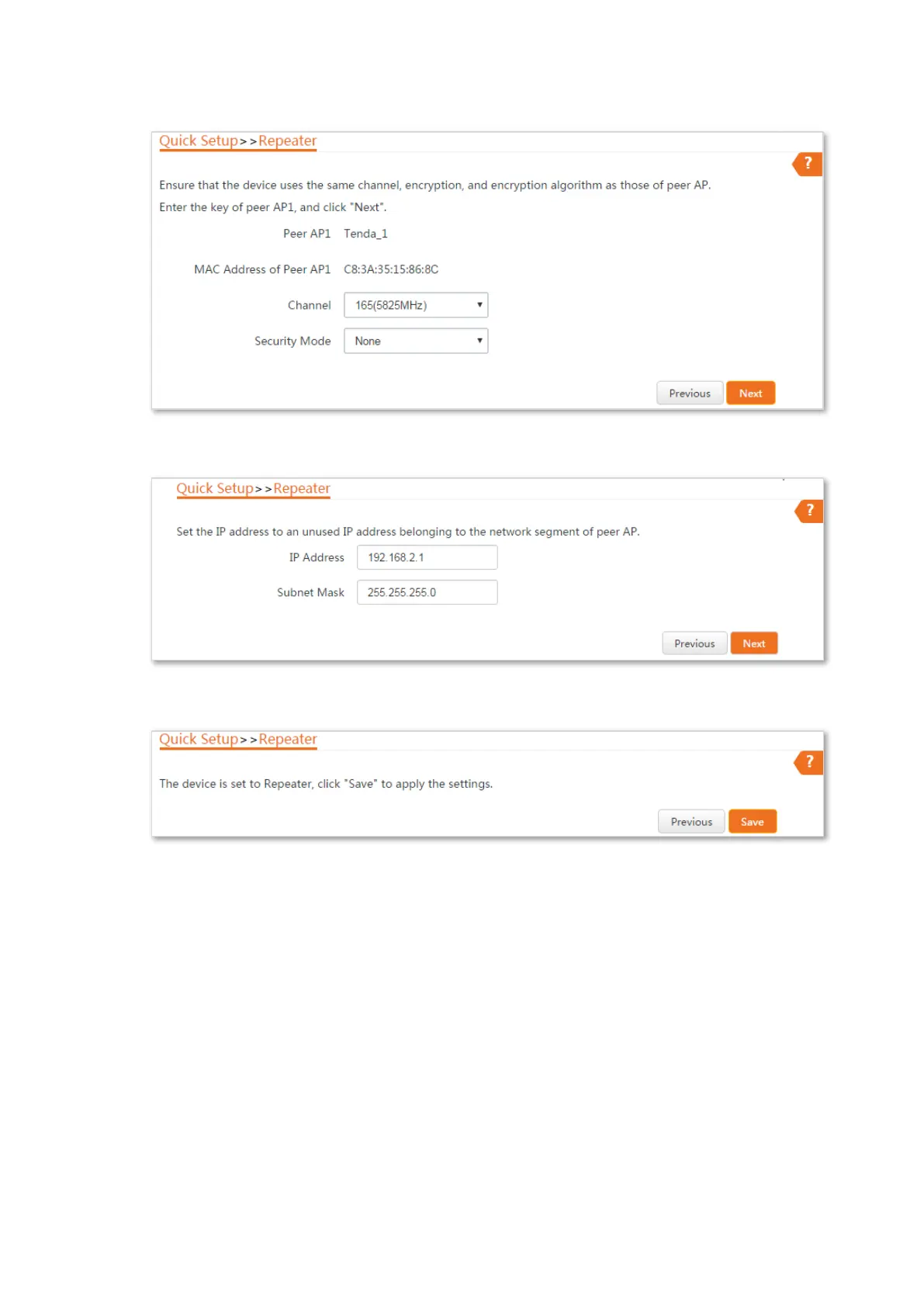56
5. Click Next on the following page.
6. Click Next.
7. Click Save, and wait until the device reboots to activate the settings.
----End
To check whether the bridging is successful:
Method 1: When the LED1, LED2, and LED3 indicators of CPE1, CPE2 and CPE3 are solid on, the
bridging succeeds.
Method 2:
Step 1 Start a web browser on the computer which is connected to CPE1 and visit its IP address.
Step 2 Choose Advanced > Diagnose, select Ping from the Diagnose drop-down list menu, enter
the IP address of CPE2 and CPE3 respectively, and click Start.
The bridging is successful when the ping succeeds.
