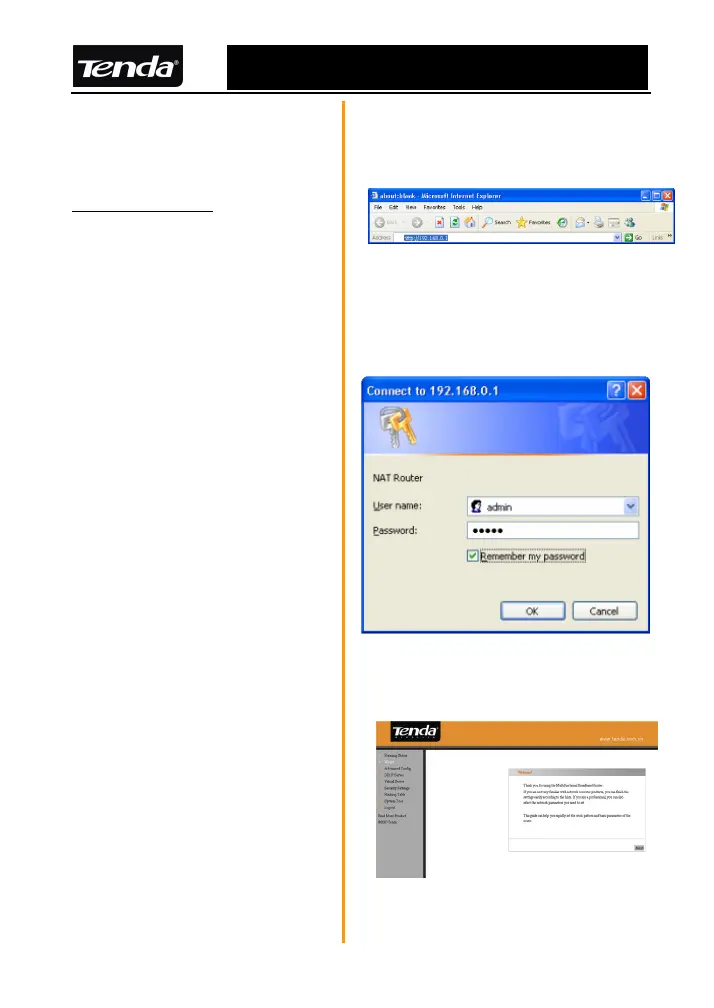R502 Multifunctional Broadband Router User Guide
2.3 Log in the Router
1.please open IE and enter
“http://192.168.0.1” in the
address bar, then press
“Enter”
2、Then right Figure will
appear to require User name
and Password, please enter
as per below factory default:
User Name: admin
Password: admin
Then click “OK”.
In order to have a faster
access to your router’s
management interface, please
select “Remember my
password”
3、If the User name and
Password are correct, IE will
enter into administrator’s
interface as right Figure.
9
