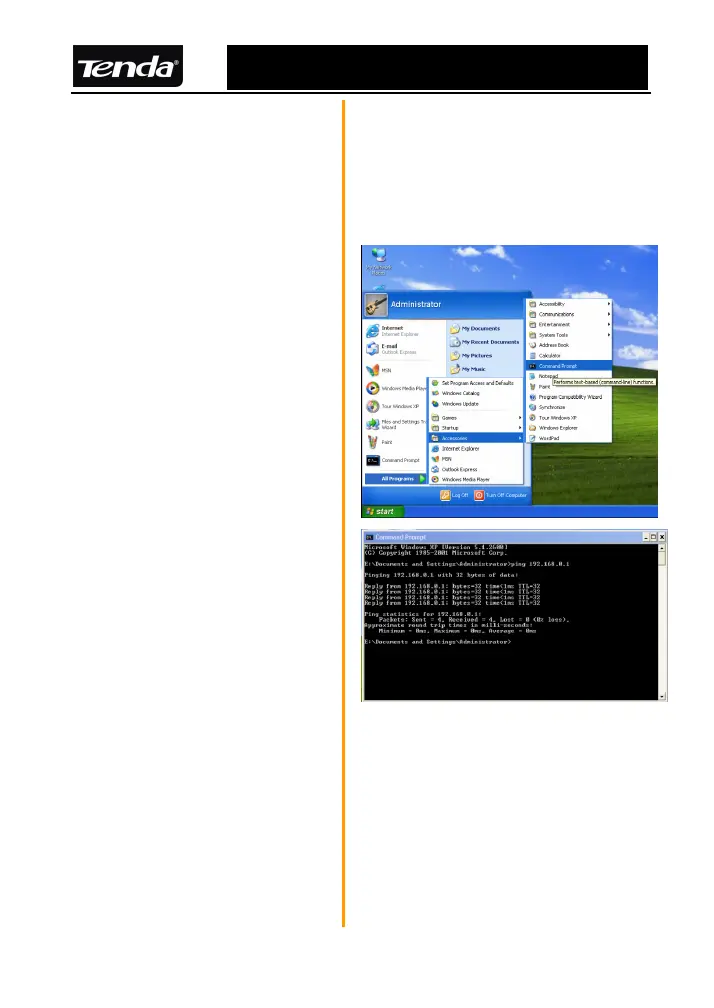R502 Multifunctional Broadband Router User Guide
save configuration.
2.2 To check the
connection
1.Click”Start------Program-----
Accessories----Command
Prompt”, you will see below
dialogue box.
2、Please input command
“Ping 192.168.0.1” and then
press “Enter”, If the screen
displays as the right
Figure, it shows your PC
and router have been
connected normally.
Otherwise, please check
whether your router is
powered on or whether the
cable between your PC
and router is normally
connected.
8
