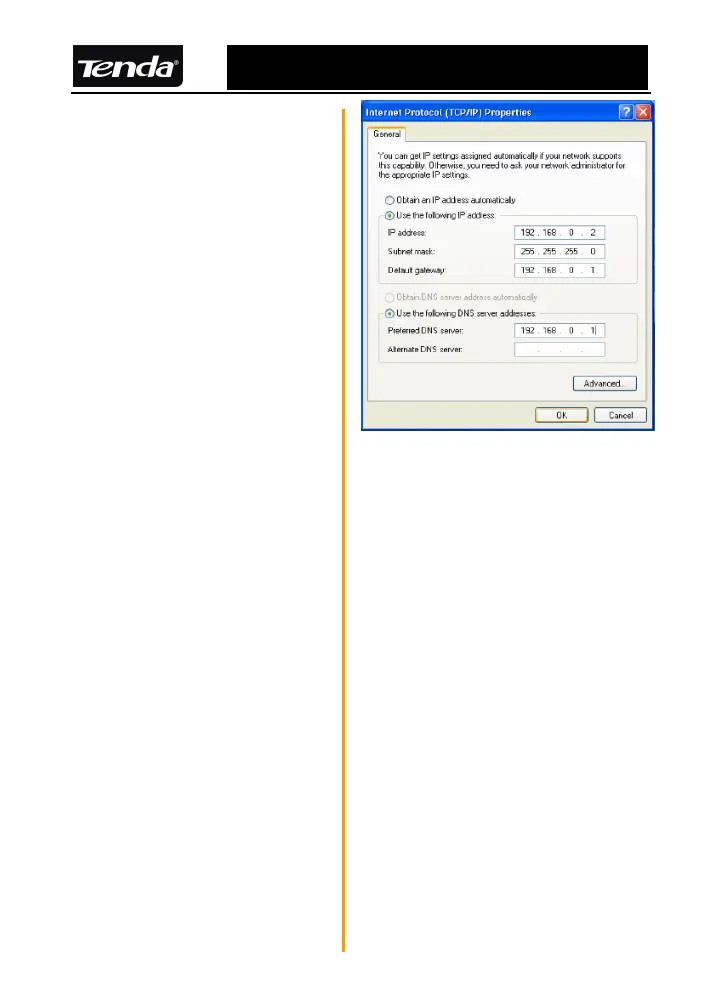R502 Multifunctional Broadband Router User Guide
7
b、If you select “Use the
following IP address(S)”, you
have to input below
parameters respectively:
IP address:192.168.0.XXX
(XXX is among 2~254)
Subnet Mask: 255.255.255.0
Default gateway: 192.168.0.1
Also there are two ways for
DNS settings, Please select
“Use the following DNS server
addresses”.
Preferred DNS Server: Please
input the DNS server address
provided by ISP. Please
contact your ISP for this
information if you are not clear.
Alternate DNS Server: If you
have a secondary DNS Server
address, please fill in this
blank.
After finishing above settings,
please click “OK” to submit
configuration, and click “OK” in
“Local Area connection” to
