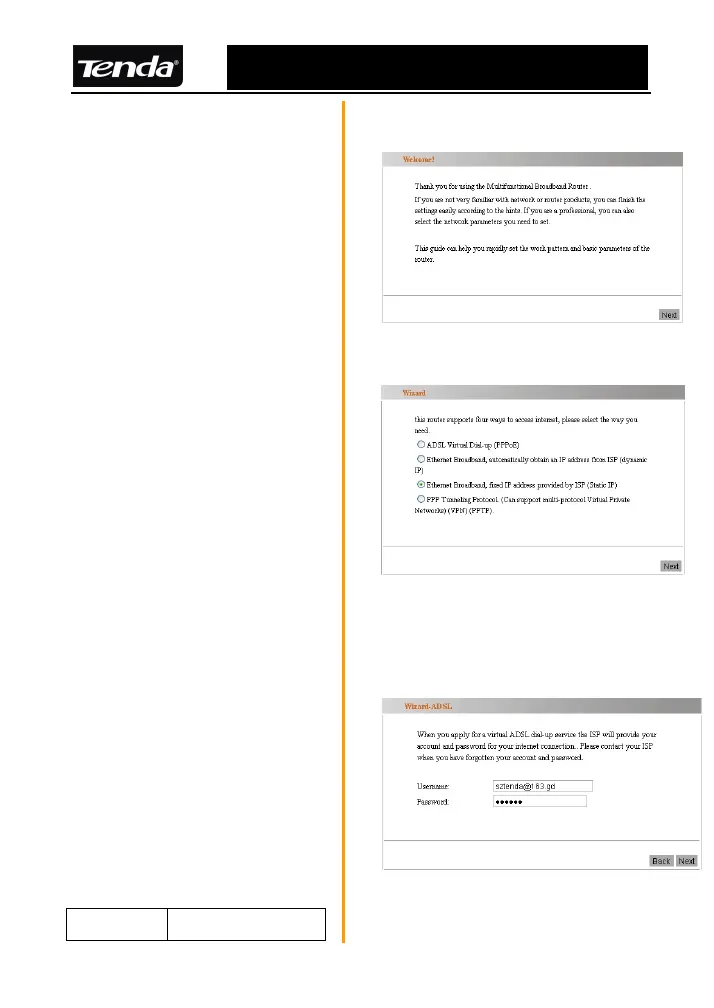R502 Multifunctional Broadband Router User Guide
2.5 Quick Installation Guide
1、Click “Next” when you enter in
the “Welcome” interface.
2、Please select your Access
mode when you enter into
Wizard interface.
This Router supports 4 kinds of
Access modes:
Factory default Access mode is
“Dynamic IP”
A. If you select “ADSL Virtual
Dial-up(PPPoE)”, just enter the
User Name and Password,
provided by the ISP, into the
“Wizard ADSL” dialogue box.
For example, your ISP provided
you below User name and
password:
User sztenda@163.gd
11
