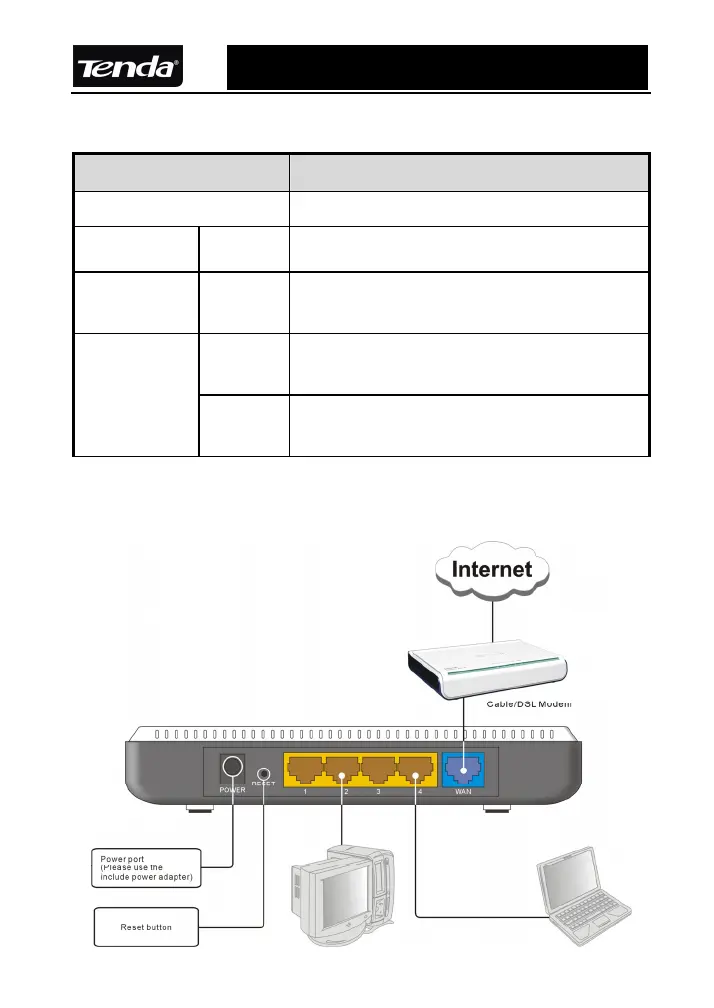R502 Multifunctional Broadband Router User Guide
1.2 LED Indicators on Rear Panel
LED Indicators Details
POWER Indicates the status of the Power
SYS Blinking Indicates the device’s system goes well.
WAN Blinking
Indicates the WAN port is transmitting or
receiving data.
Always
ON
Indicates corresponding LAN port is
connected correctly.
LAN
(1/2/3/4)
Blinking
Indicates the corresponding LAN port is
transmitting or receiving data.
1.3 Topology:
4
