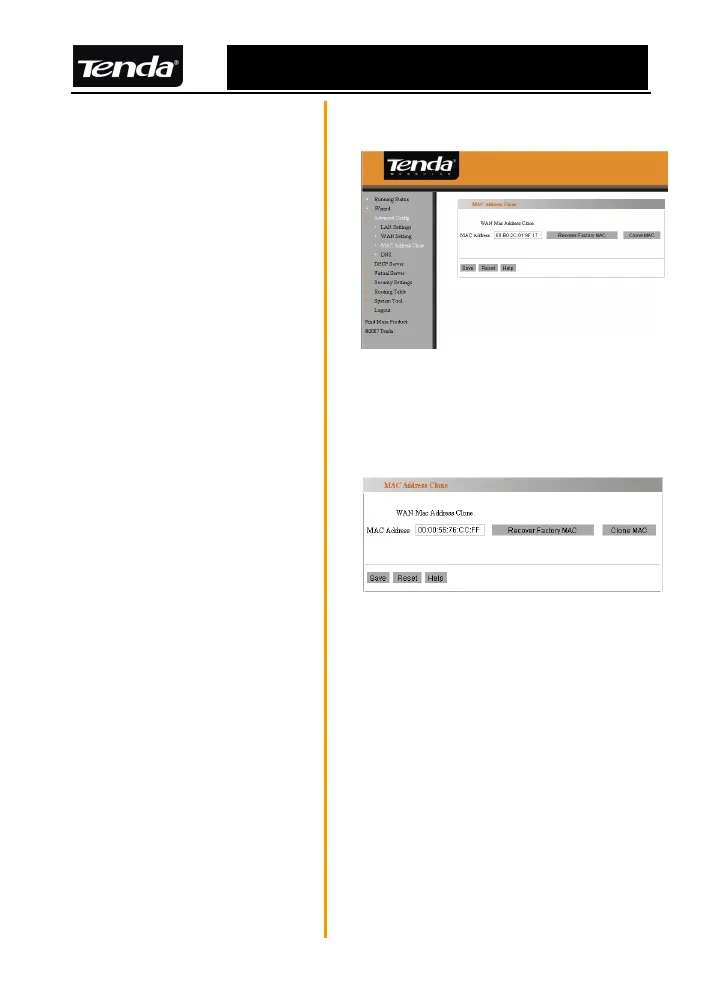R502 Multifunctional Broadband Router User Guide
MAC Address Clone
This page configures the MAC
Address for router’s WAN port.
This function enables you to
copy the Administrator’s LAN
Adapter MAC address as WAN
port MAC Address(you may
also change the MAC address
manually), but if you are not
clear how to fill, you are
suggested to use this function.
For example, you may change
the WAN port to 00:00:56:76:
CC: FF as setting on the right.
21
