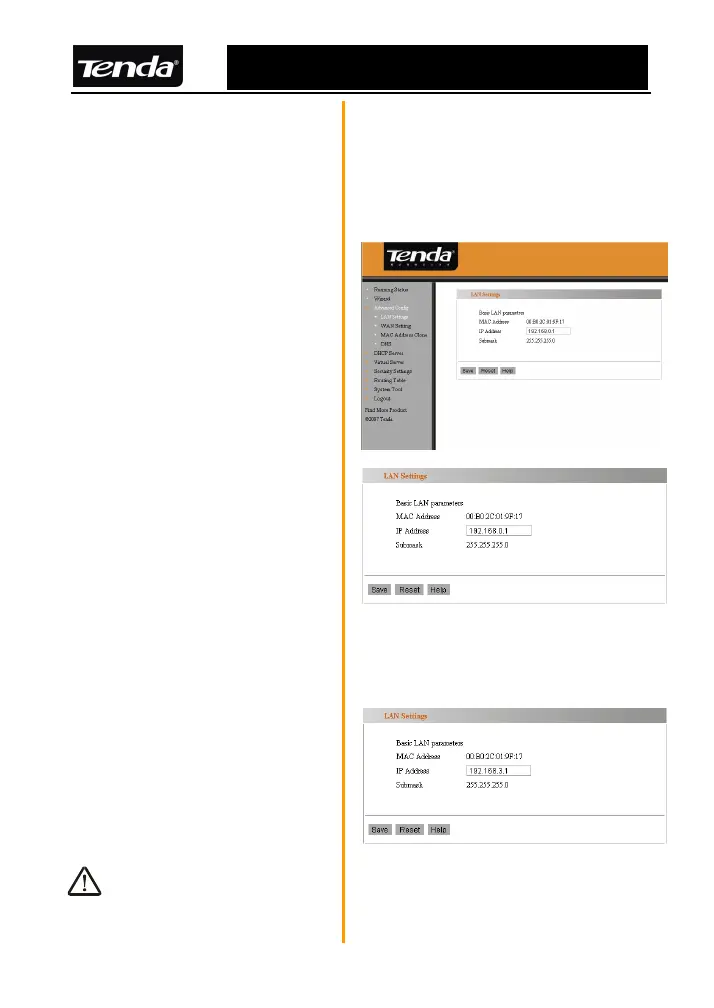R502 Multifunctional Broadband Router User Guide
Installation Guide 2.5.
2.8 Advanced Config
LAN Settings
This page shows you
the detailed settings for
LAN ports.
1.MAC Address
This is router’s MAC
address that you can not
change.
2.IP Address: 192.168.0.1 is
the Router’s current IP
Address and Factory default IP
Address. You may change it
if necessary.
For example, you can change
the router’s IP address to
192.168.3.1.
Warning: If you change
this IP address, you are
17
