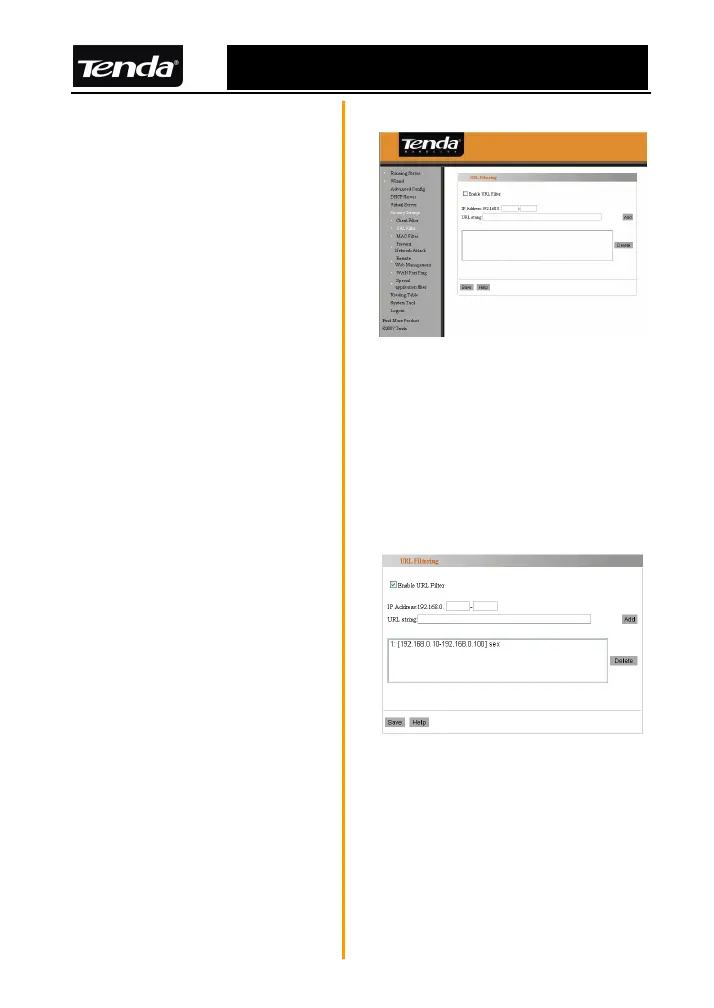R502 Multifunctional Broadband Router User Guide
URL Filtering
In order to conveniently control
the website that the computer of
the LAN can access, you may
appoint the period during which
the PC can’t access some
websites.
1. Starting “URL” filtering function
2. IP address: input the controlled
computer IP address in the LAN.
You may use an IP address
scope.
34
3. URL character string: input the
domain name that is filtered or
part of the domain name.
4. Add: add the filtering rule;
5. Save: Finish the settings.
For example: if you don’t want
the computer with IP
192.168.0.10~192
.168.0.100 in the LAN to access
some websites that includes
some character string ”sex”, then
you need to appoint a data
packet filtering table according to
the figure on the right.
