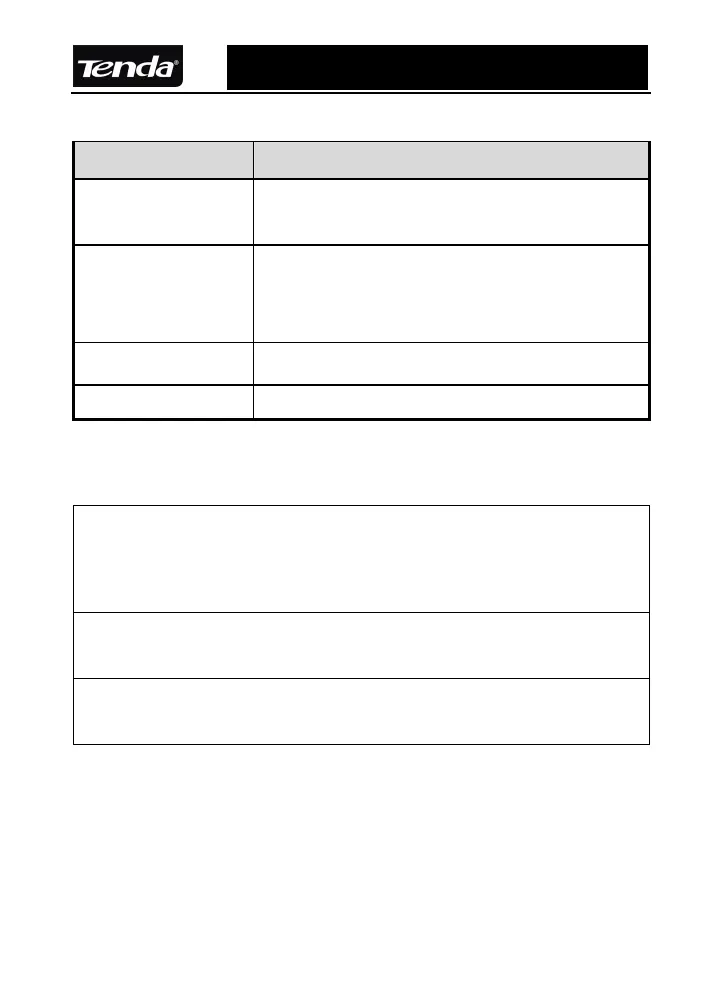R502 Multifunctional Broadband Router User Guide
3
Chapter One Hardware Installation
Rear Panel Port Details
4 10/100M LAN
Ports
Connect to 10/100Base-T Ethernet LAN Cards
or Uplink to Switch/Hub
RESET
Warning! When you press “RESET” up to 7
seconds, your configuration will be lost and the
router restores to factory default settings.
WAN Connect to XDSL/Cable Modem/Ethernet
AC9V AC 9V power Interface
1.1 Hardware Installation
1、Pleases use cable to connect LAN port of router with LAN adapter
of your PC or you can also connect the LAN port with switches or
Hubs in LAN
2、Please connect WAN port of router to internet with Cat. 5 cable
3、Please power on the router with specified adapter
