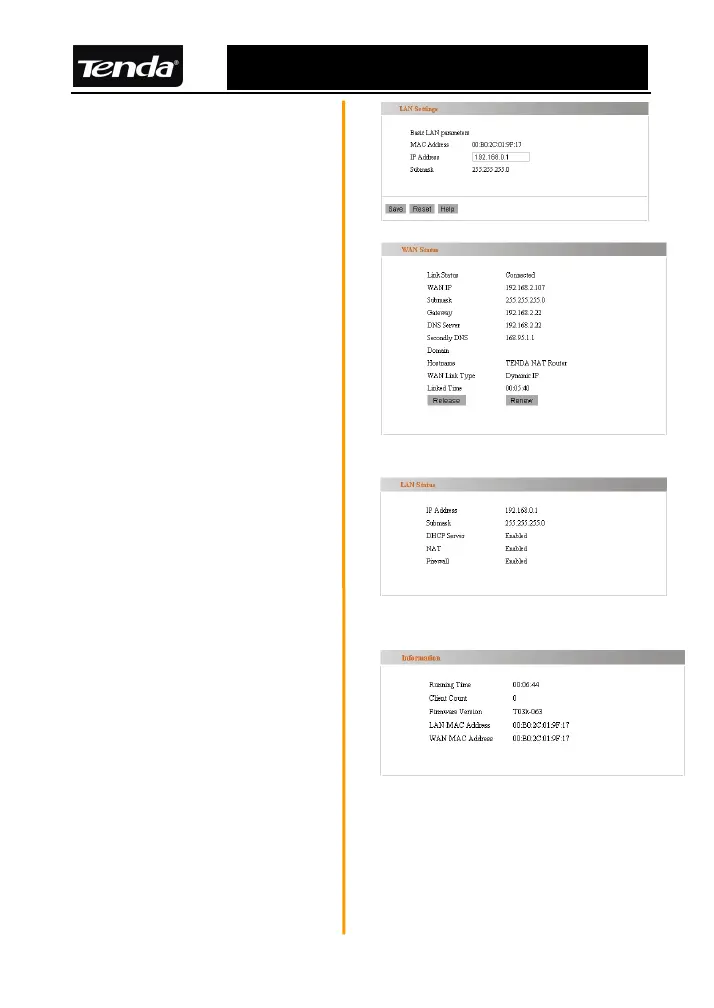R502 Multifunctional Broadband Router User Guide
This page shows the router’s
LAN port status (the router is
under default setting)
1.WAN Status
This page shows you WAN
status: Link Status, WAN IP,
Subnet mask, Gateway, DNS
Server, Secondary DNS, WAN
Link Type, Linked Time.
2.LAN Status
This page shows you LAN
status: IP Address, Subnet
mask, DHCP Server, NAT, and
Firewall.
3.Information
This page shows your router’s
Running Time, Client count,
Firmware Version, LAN MAC
Address, WAN MAC Address.
16
2.7 Wizard
Please refer to 2.5 for Quick
