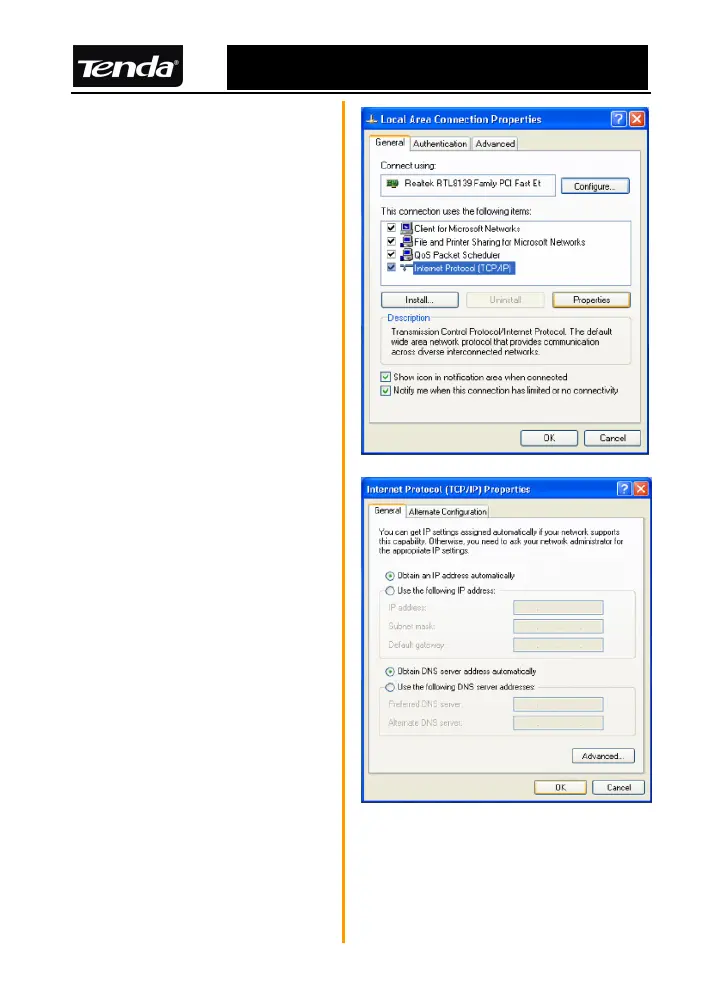R502 Multifunctional Broadband Router User Guide
6
3、Please select “ Internet
Protocol(TCP/IP)” and click
“Properties”.
4、On this page, there are two
options for IP settings : “Obtain
an IP address
automatically(O)” and “Use the
following IP address(S)”
a: If you select “Obtain an IP
address automatically(O)”,
please refer to the figure on the
right.
