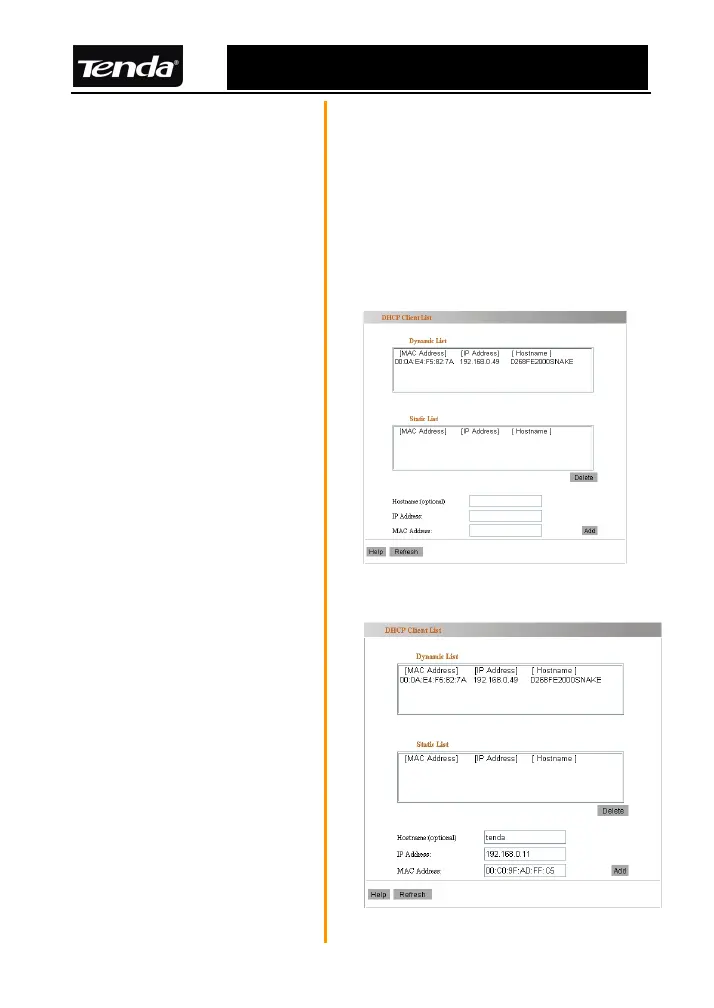R502 Multifunctional Broadband Router User Guide
is “Enable”. It distributes DNS
address to PCs with router’s IP
Address. When PC needs DNS
translations, this will be done
by router.
DHCP Client List
You can check the
connection status of client
through DHCP Client List
which includes IP Address,
MAC address, Lease Time
etc.
DHCP Client List can
bind an IP Address to an
appointed MAC:
1.Hostname: fill in the
name of host.
2.IP Address: fill in LAN IP
address applied by client.
3.MAC Address: fill in
MAC address accordingly.
For example, if you want to
bind LAN adapter
26
