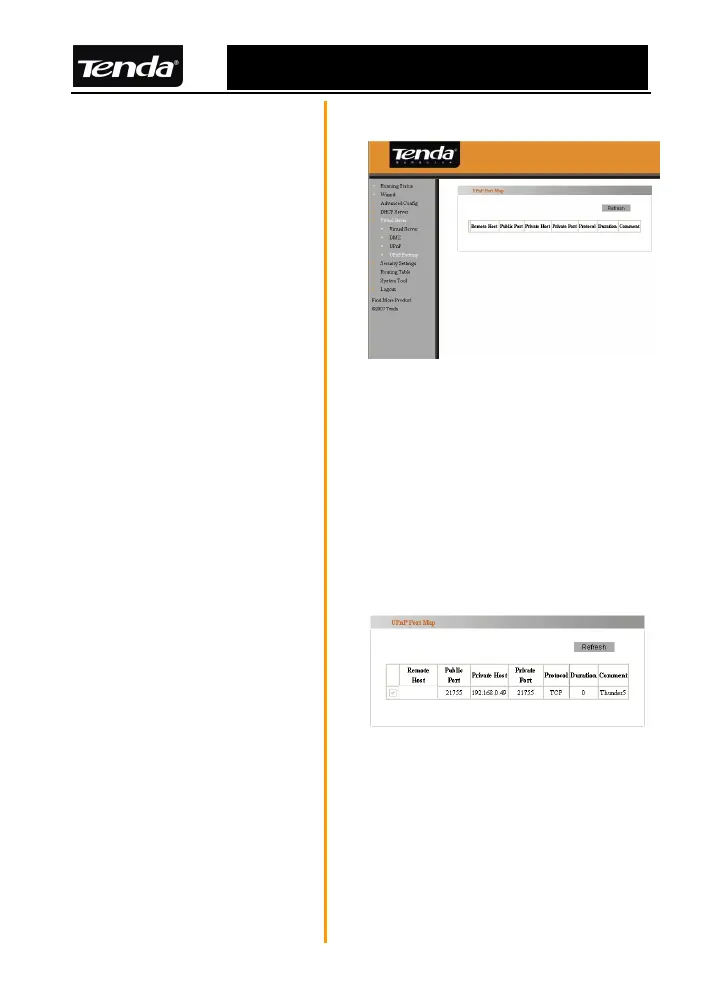R502 Multifunctional Broadband Router User Guide
31
UPnP Mapping Table
After enabling the UPnP
function, you can see the port
conversion information if you
have opened the related applied
program. The port conversion
information is supplied when the
applied program is sending a
request.
1. Remote Host: receive or
send a response’s remote Host
description.
2 External port: router’s port
which is used when port
converts.
3. Internal Host: receive or send
a response’s internal Host
description.
4. Internal port: Host port which
needs the port conversion.
5. Protocol: It indicates that the
port conversion is for TCP or
UDP.
6. Duration: indicate the period
Of response
