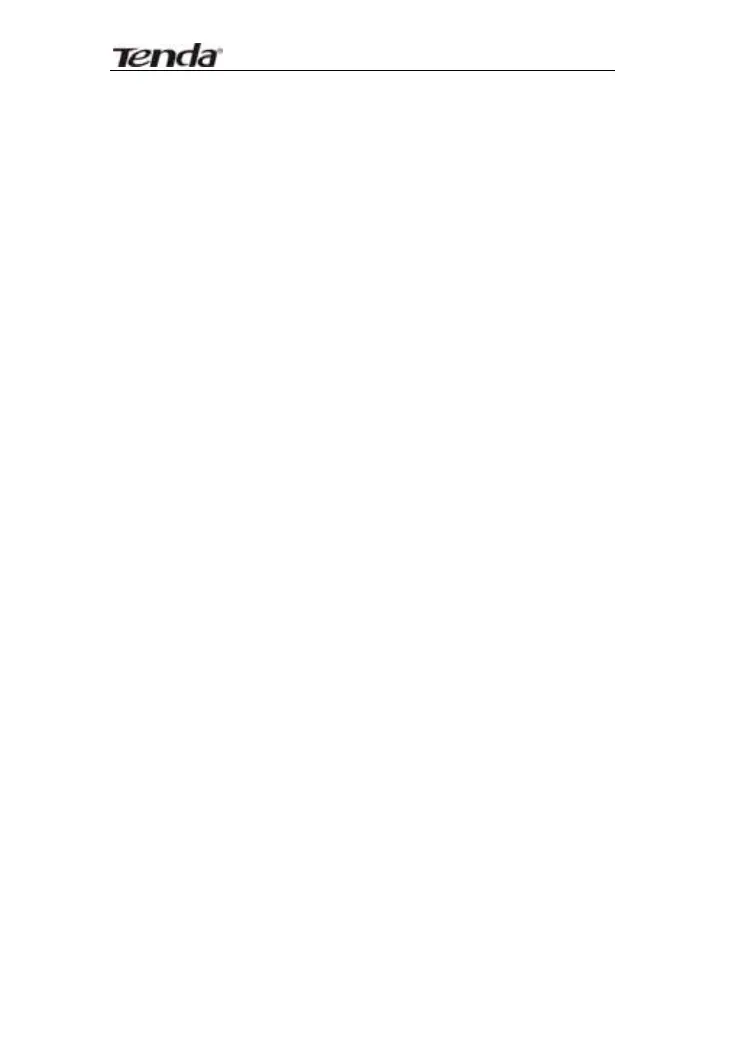11N Wireless Broadband Router User Guide
53
protocol you are using, you can select “Both”.
¾ Enable: Click the Enable checkbox to bring the set
rule into effect.
¾ Delete: Clear all settings of this item.
¾ Well-known service port: The well-known
protocol ports are listed in the drop-down list.
Select one and select a sequence number in the ID
drop-down list and then click “Add”, this port will be
added automatically to the ID list. For other well
known service ports that are not listed, you can
manually add them to the list.
¾ Add to: Add the selected well-known port to the
policy ID.
For Example: You want to share some large files with
your friends outside of your local area network, however,
they are too big, and it’s not convenient to transfer
them. Then, you can build a FTP server on your
computer and set the router’s port range forwarding to
enable your friends to access to these files on your
computer. Suppose that your FTP server or your
computer’s static IP address is 192.168.0.10, and you
wish your friends can access the server through the
default port 21 and adopts TCP protocol.
Please follow the steps below to configure.
1.Enter 21 in both start port and end port fields, or you
can also select FTP from the well-known service port