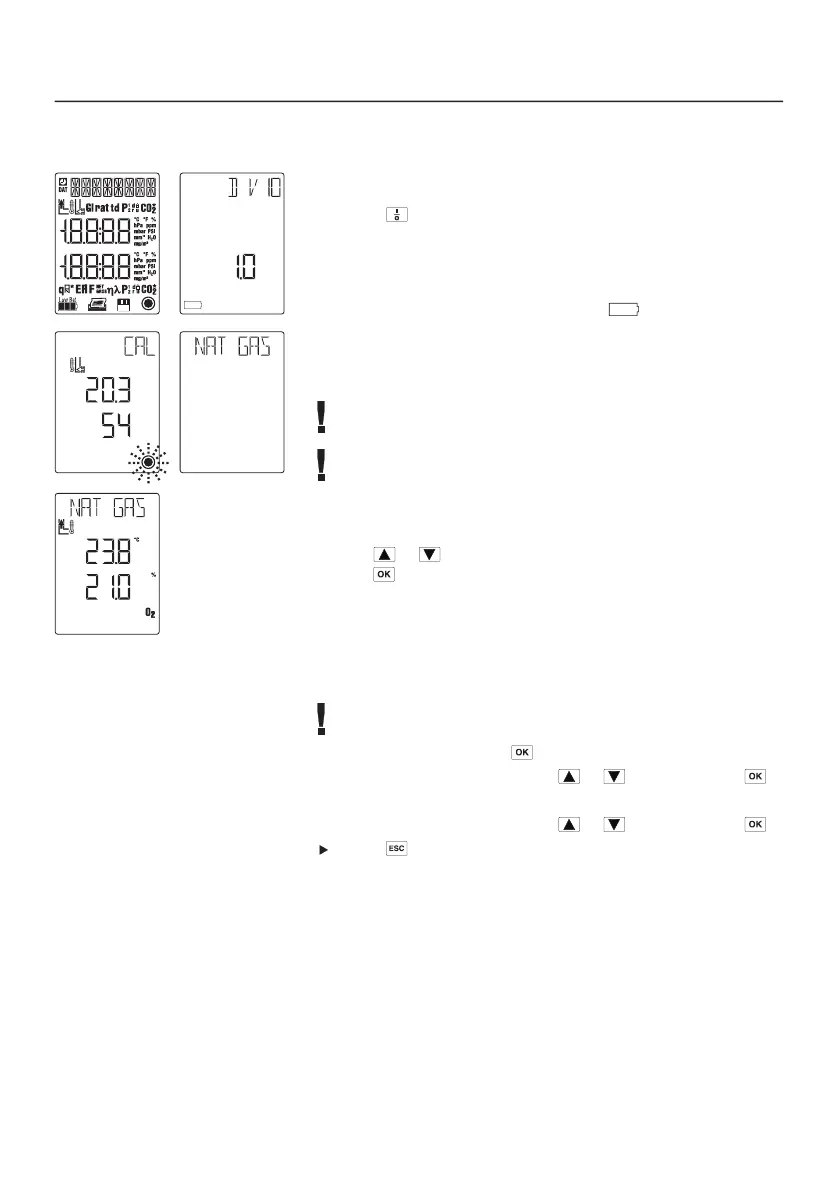12
5. Basic instructions
5.1 Switching on
1 Press to switch on analyser.
➀ Display test: All segments in the display light up for approx.
5s.
➁ The software version number and the power is displayed for
3s (rechargeable batteries / batteries: ,
mains unit: ---- ).
➂ Zeroing phase: CAL lights up, pump runs for approximately
60s (remaining time is shown in display).
The flue gas probe must be located in fresh air during
zeroing!
In the case of error messages, refer to “Troubleshooting” on
page 28.
➃ The set fuel flashes in the display
2 Use or to select the required fuel and confirm
with .
➄ Selected fuel now applies. The analyser changes to the
measurement menu and is ready to operate.
5.2 Selecting menu items
The pump stops automatically when the main menu is
opened.
1 Open main menu using .
2 Select required menu item via or and confirm via .
If sub-menu is available:
3 Select required menu item via or and confirm via .
Press to go back one menu level.
➂➃
➁➀
➄
