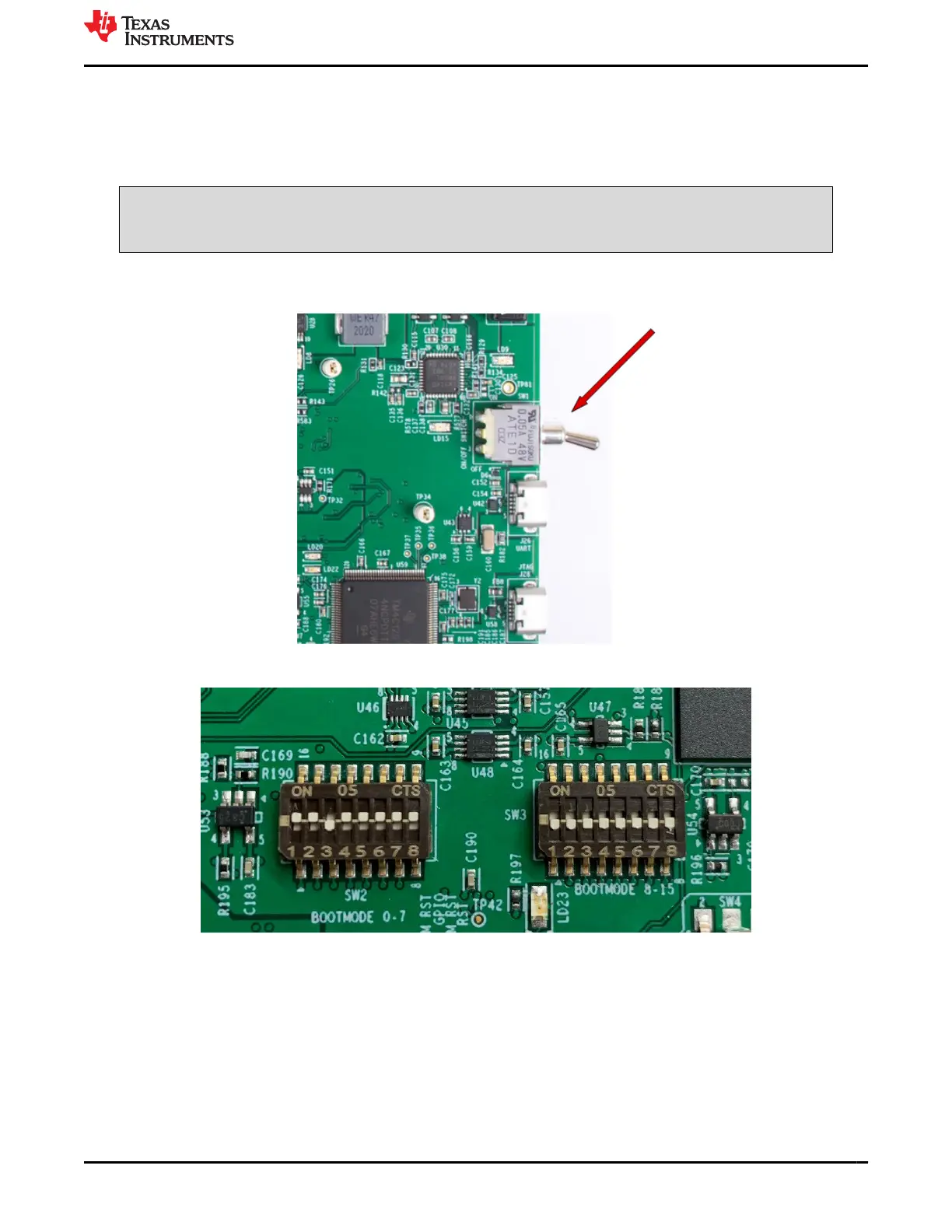3.3 Power-On/Off Procedures
Power to the EVM is provided through an external AC/DC converter providing 12 Volt, 5A (max) DC voltage to
the J6 power jack.
TI recommends using the CUI Model Number SD165-12-UD or equivalent AC/DC power converter.
CAUTION
To avoid high inrush currents, and prevent possible damage to the AM64x/AM243x GP EVM
components, the following EVM power on and power off procedures should be utilized.
3.3.1 Power-On Procedure
1. Place EVM power (SW1) switch in OFF position as shown in the figure below.
2. Place EVM boot switch selectors (SW2, SW3) into selected boot mode. For more details, see Section
3.4.4.1.
www.ti.com
System Description
SPRUIX0C – FEBRUARY 2021 – REVISED JUNE 2021
Submit Document Feedback
AM64x/AM243x GP EVM User's Guide 9
Copyright © 2021 Texas Instruments Incorporated
