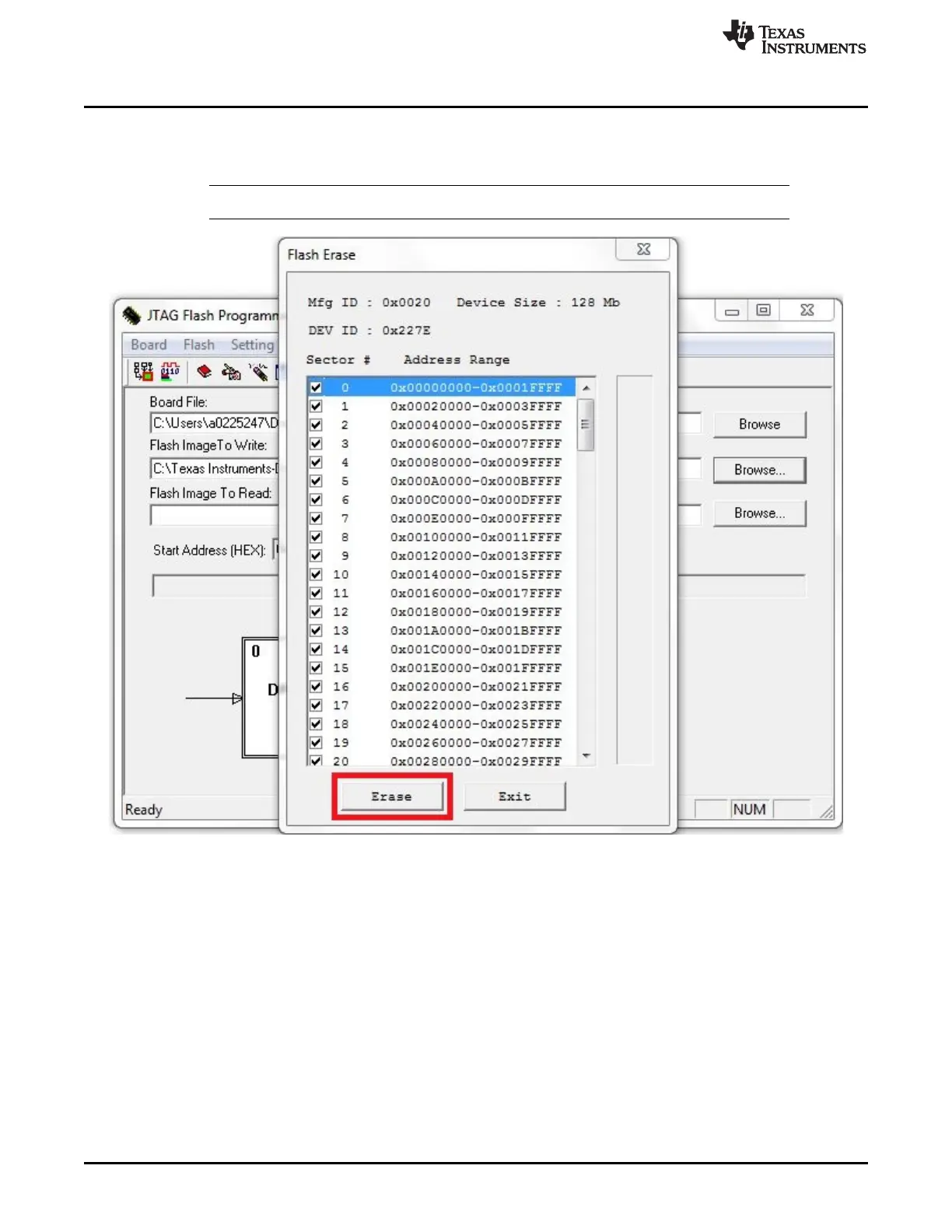Flash Programming Procedure
www.ti.com
12
DLPU017B–March 2014–Revised February 2018
Submit Documentation Feedback
Copyright © 2014–2018, Texas Instruments Incorporated
DLP
®
LightCrafter™ 4500 Flash Programming Guide
Select every block in the displayed list of memory locations, as shown in Figure 12. After all blocks are
selected, click the Erase button. When the erase process is completed (indicated by the blue bar on the
right) close the erase menu with the Exit button (see Figure 13).
NOTE: Erasing the flash memory can take a full minute.
Figure 12. Flash Memory Block Selection and Erase Button
