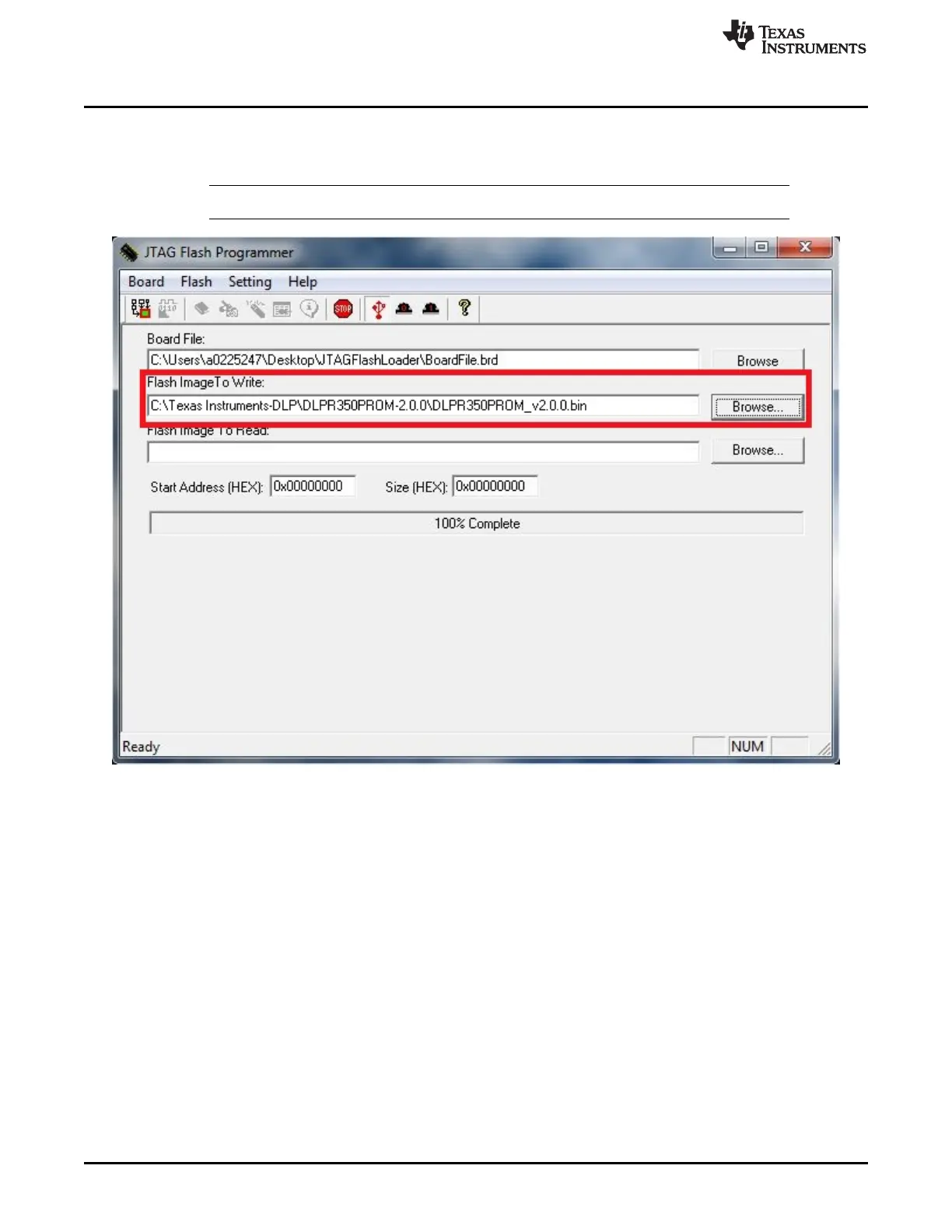Flash Programming Procedure
www.ti.com
8
DLPU017B–March 2014–Revised February 2018
Submit Documentation Feedback
Copyright © 2014–2018, Texas Instruments Incorporated
DLP
®
LightCrafter™ 4500 Flash Programming Guide
Click the Browse button next to the flash image path. Select the flash image called
DLPR350PROM_v****.bin that installed in the DLP LightCrafter 4500 firmware installation folder. Figure 8
shows the button and path.
NOTE: The third box (shown in Figure 8) does not need to be populated.
Figure 8. Firmware File Selection in Flash Programmer Tool
