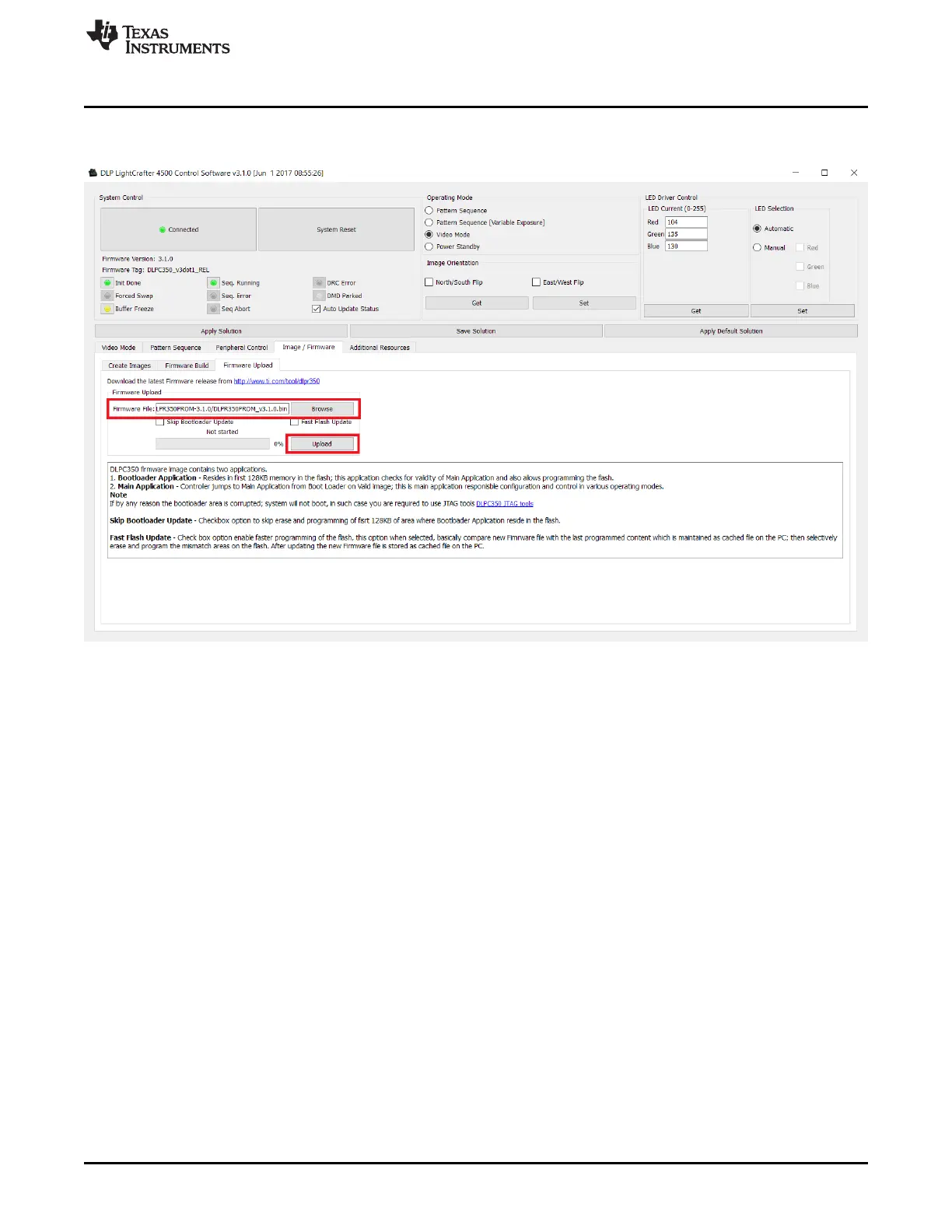www.ti.com
Flash Programming Procedure
17
DLPU017B–March 2014–Revised February 2018
Submit Documentation Feedback
Copyright © 2014–2018, Texas Instruments Incorporated
DLP
®
LightCrafter™ 4500 Flash Programming Guide
When the firmware image is displayed in the Firmware File text box, click the Upload button, both of
which are highlighted in Figure 17.
Figure 17. Starting The LightCrafter 4500 Firmware File Upload Process
The GUI will upload the entire firmware image to the LightCrafter 4500 through the USB port. When the
process is completed, the LightCrafter will automatically be reset.
The DLP LightCrafter 4500 now contains the DLPR350 firmware distribution. Verify proper operation of the
projector with the GUI. If the device does not boot up properly, restart at Section 4 and continue, making
sure to erase every block of the flash memory.
