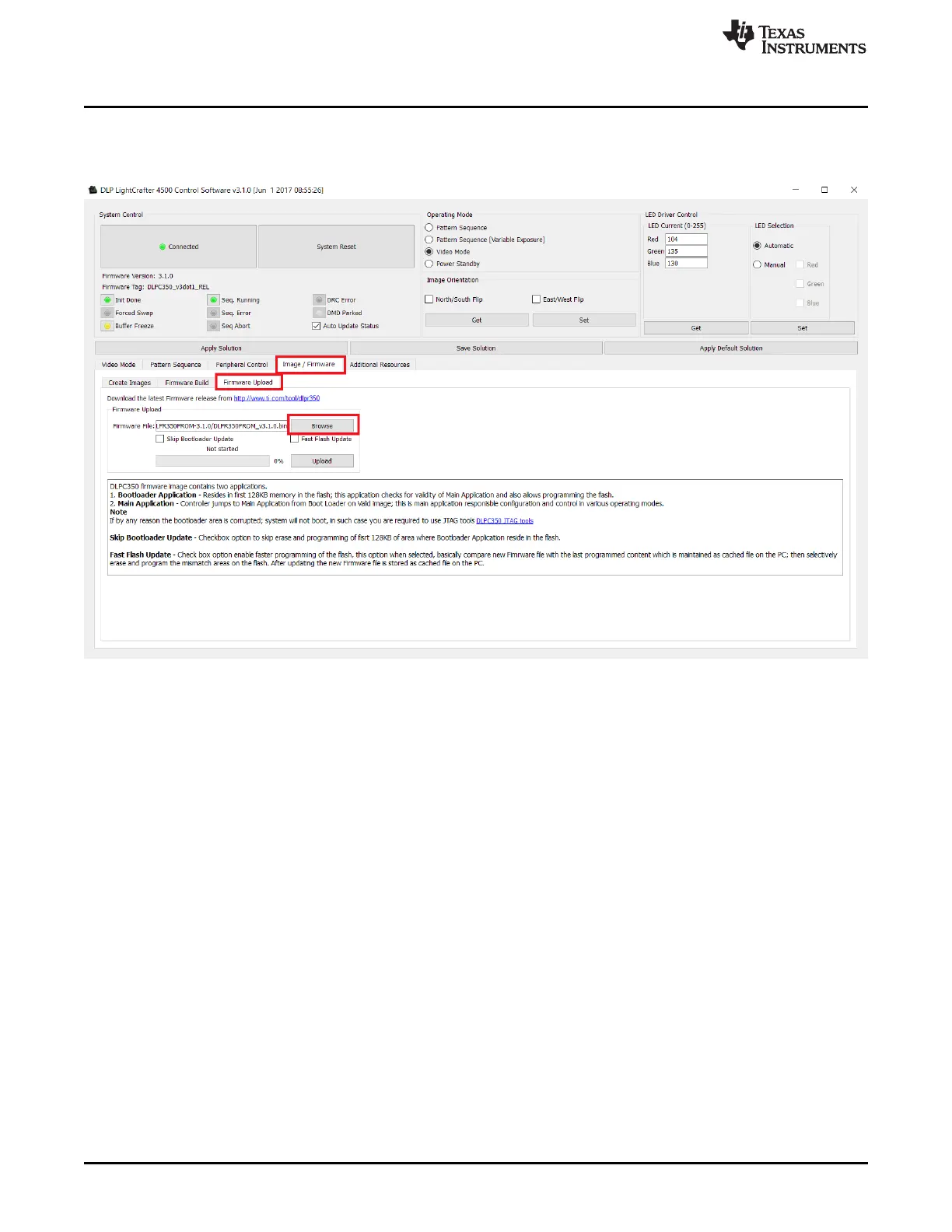Flash Programming Procedure
www.ti.com
16
DLPU017B–March 2014–Revised February 2018
Submit Documentation Feedback
Copyright © 2014–2018, Texas Instruments Incorporated
DLP
®
LightCrafter™ 4500 Flash Programming Guide
Open the DLP LightCrafter 4500 GUI and wait for the device to connect. If the device does not connect
restart at Section 4. After the device is connected click the Image/Firmware tab, then click the Firmware
Upload tab. Click the Browse button. Figure 16 shows the firmware upload window and tabs.
Figure 16. LightCrafter 4500 GUI Firmware Upload Window
