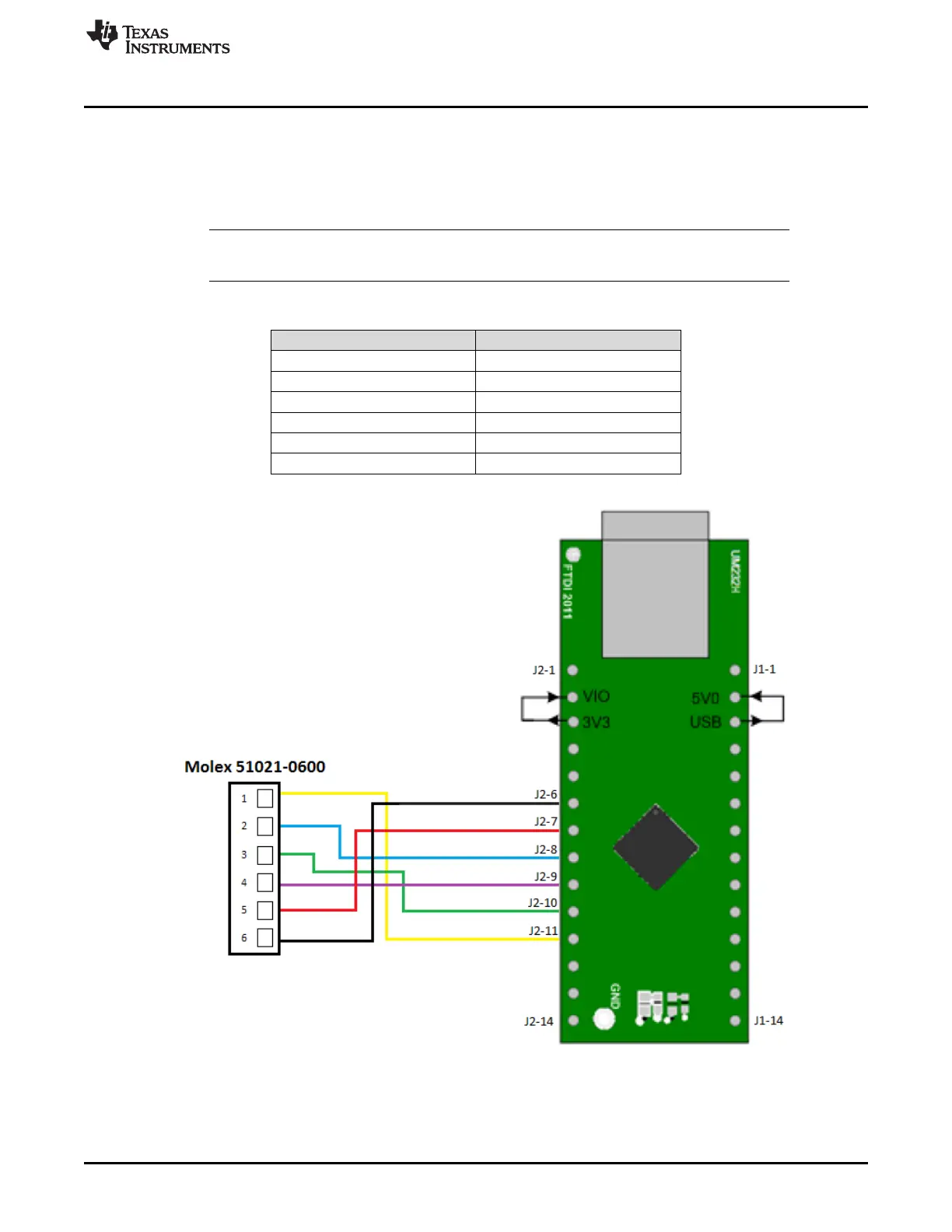www.ti.com
JTAG Boundary Scan Cable
3
DLPU017B–March 2014–Revised February 2018
Submit Documentation Feedback
Copyright © 2014–2018, Texas Instruments Incorporated
DLP
®
LightCrafter™ 4500 Flash Programming Guide
3 JTAG Boundary Scan Cable
The UM232H USB-to-serial adapter must be connected to the JTAG port on the DLP LightCrafter 4500.
Connecting the two devices requires the use of a Molex 51021-0600 connector. The user can either
directly connect the header pins on the UM232H to the cable or create a board to host the UM232H. The
required pin connections are shown in Table 1 and Figure 1.
NOTE: Two separate pairs of pins must be connected together to supply power to the UM232H from
the computer's USB port.
Table 1. Required Pin Connections
UM232H-J2 Molex 51021-0600
6 6
7 5
8 2
9 4
10 3
11 1
Figure 1. UM232H to Molex 51021-0600 Connections
