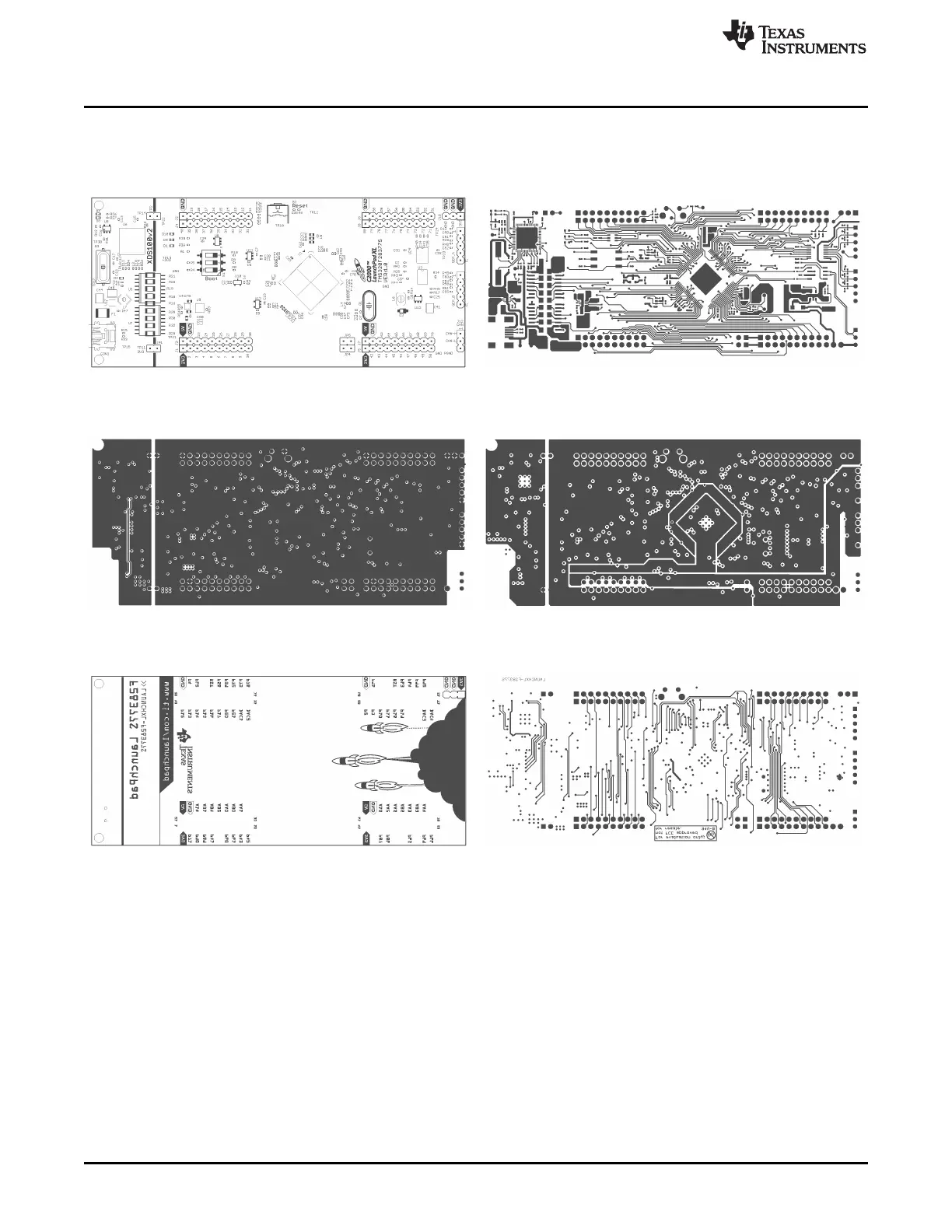LAUNCHXL-F28377S Hardware
www.ti.com
14
SPRUI25D–June 2015–Revised March 2019
Submit Documentation Feedback
Copyright © 2015–2019, Texas Instruments Incorporated
LAUNCHXL-F28377S overview
6.3 PCB Layout
Figure 8 through Figure 13 shows the LAUNCHXL-F28377S PCB layout.
Figure 8. Top Silk Figure 9. Top Copper
Figure 10. Inner Copper 1 Figure 11. Inner Copper 2
Figure 12. Bottom Silk Figure 13. Bottom Copper
